
How to use a file manager to protect your precious manuscript
Don’t trust technology!
If you are writing a book, you should never use one working copy of your manuscript file. Computer files can suffer from all sorts of problems such as file corruption, accidental deletions or worse, viruses.
Many writers start writing a book using Microsoft Word or a similar word processor. Every day they add more text to the manuscript and think that by regularly hitting ‘Save‘ everything is safe. Wrong. Very wrong.
When you write a book, placing your trust in only one working copy of your manuscript on your computer is inviting disaster.
Apart from file system issues, there are also other nasty possibilities. You might accidentally overwrite or delete files, your hard drive could crash, a system update could fail, or someone might even steal your computer.
For all these reasons, an author needs to know how to be an excellent file manager to safeguard all the work involved in writing a long document for a book.
To keep your manuscript safe, take the following basic file management steps to make sure you will never lose all your hard work.
1. Save one master file and individual chapter files
When you start writing a new book, set up a new folder in your file manager. Then from Word, save a new master file and chapter files to the folder. Use ‘Save As‘ to create all the new files.
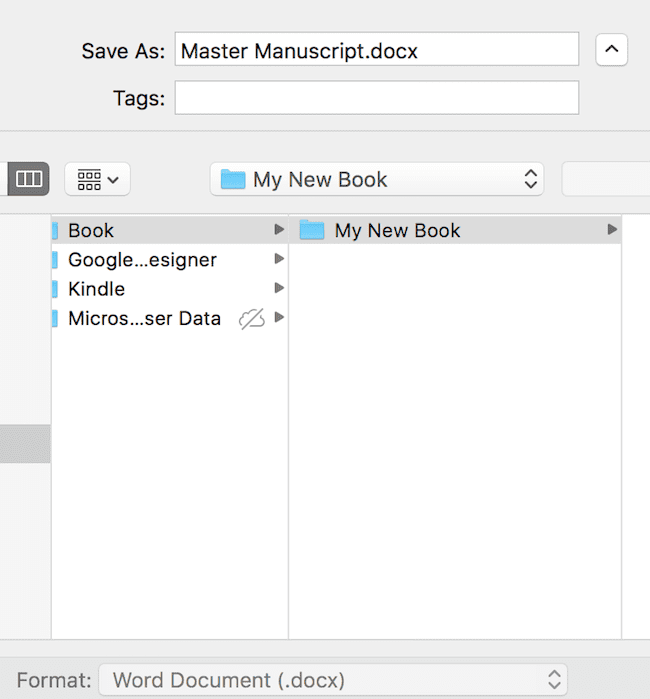
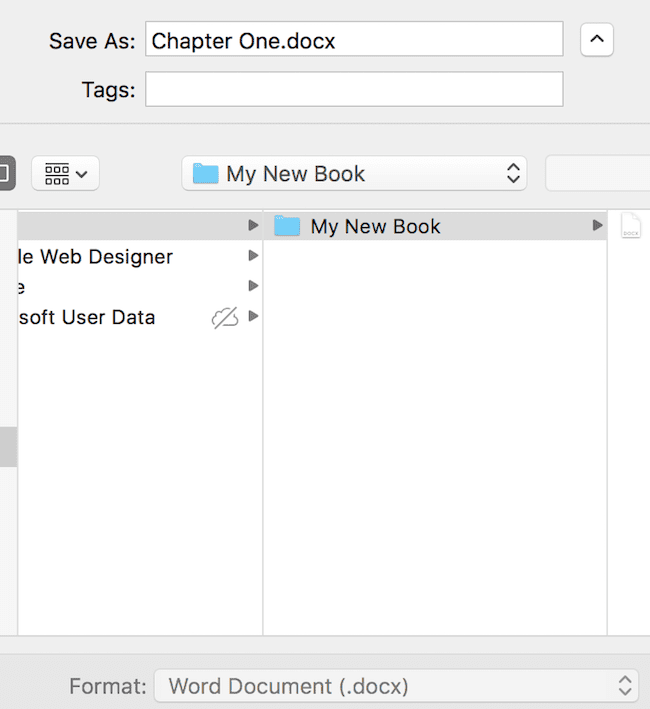
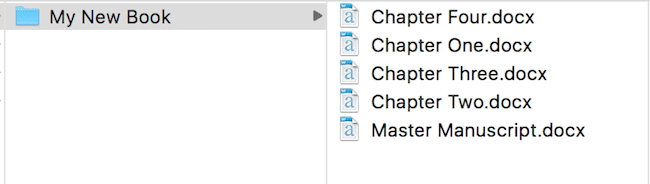
Now you can work on writing each chapter in its own individual Word file. This is a good writing habit to get into to avoid problems with large files. Even if the worst happens and a file gets corrupted, it will only affect one chapter file and not the whole manuscript.
When you have finished each chapter, copy and paste the chapter into the master manuscript.
2. Save a copy of your folder and files somewhere else.
Never trust your computer or laptop.
There are many options to safeguard your book files. You can use a thumb drive or sd card, or a free version of cloud drive services such as Google Drive, Dropbox or iCloud Drive on a Mac. Cloud storage takes very little time to set up and most work with all types of files.
You can either upload and copy your folder to one of these, or in some cases; you can set up automatic syncronising.
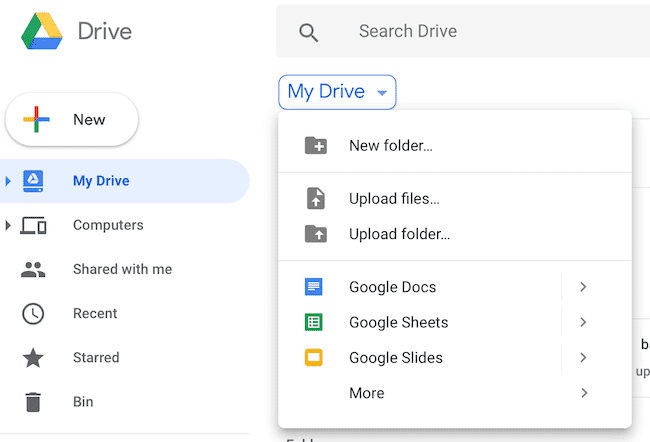
3. Keep a versions file of your main manuscript
An extra line of protection is to create a new folder and save a timeline of versions of your main manuscript document. Adding a date to the end of the file name helps you keep track.
You only need to do this once a week perhaps, but it is a perfect backup system if you are methodical, or pedantic like me.
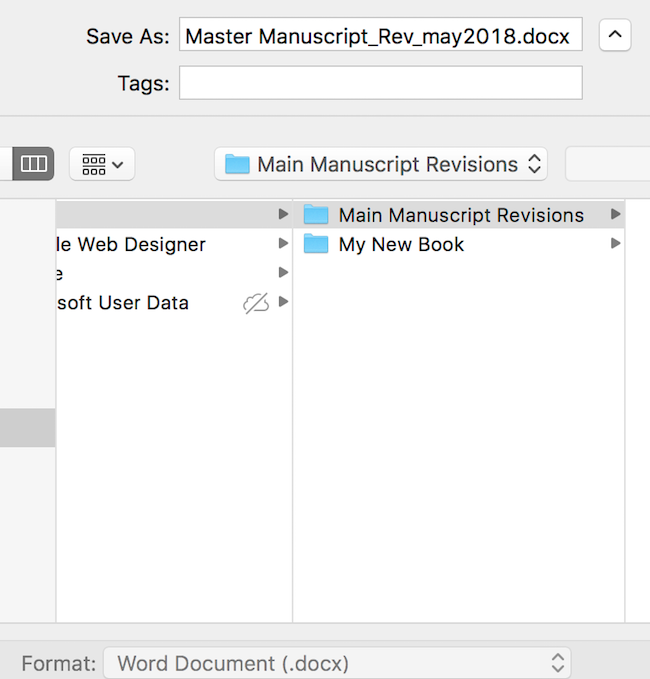
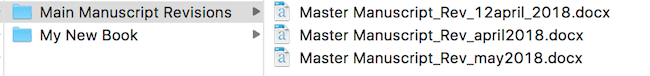
You can use any naming system you prefer. As an extra precaution, you can also use underscores in file names as in the example files above. Filenames without spaces are a little less likely to corrupt, or so I believe.
Again, save your revision files to an external location as an extra backup.
4. Be systematic as you write your book
When you write, use your individual chapter files and be sure to copy your new work to your chosen external backup location at the end of your writing session or day.
On completion of each chapter, do a copy and paste into your main manuscript.
Then do a ‘Save As‘ for a new dated revision to your revision folder.
Using ‘Save As‘ instead of ‘Save‘ is the best way to protect your versions as it creates a new file but your main manuscript file will remain intact and unchanged.
If you need to send files to an editor or proofreader, again, do a ‘save as’ and rename the file to suit and save to another new folder.
You should never move files, transfer files or share files without creating a new version with ‘Save As‘.
Conclusion
There is nothing worse for a writer than losing all their work due to a computer problem.
Taking the time to learn how to be a good file manager with File Explorer in Windows or Finder in Mac to protect your work is vital. You don’t need to be as pedantic as I am, but you should definitely review how your manuscript files are saved, protected and backed up.
At the very least, have copies saved externally. However, setting up a simple system as I have outlined above does not take much time at all.
By managing your files correctly, you will be secure in the knowledge that whatever goes wrong, your manuscript will always be safe and secure.
If you have already started writing your manuscript, you can take these precautions by copying out your chapters into new files and start a new revisions file for your manuscript.
It will only take a half an hour to set up the files and folders to be secure and avoid any possible heartaches in the future when it comes time to publish a book.
You Might Also Like These Articles
Previous answers to this question
This is a preview of an assignment submitted on our website by a student. If you need help with this question or any assignment help, click on the order button below and get started. We guarantee authentic, quality, 100% plagiarism free work or your money back.
 Get The Answer
Get The Answer