
My search for the best grammar checker I could find
No matter what you write, you always need to check your text.
However, it is not as simple as thinking that a quick spell check in Microsoft Word is going to result in error-free writing.
Whether you are an author, content writer, blogger or social media marketer, writing errors are a fact of life. That’s why we have editors and proofreaders, but they are not available for everything we write.
We all live and work online so much now that our writing accuracy is challenged whenever we sit down at a keyboard. That’s why we all use an online grammar check in some form from time to time.
How bad does it look when your business is writing, and you make a clumsy spelling error in a Facebook post? Well, at least there is the possibility to edit your post if you notice the mistake.
But if you post a comment on a blog or newspaper with a little punctuation or grammar error, there is no turning back once you have completed your comment in the text box and clicked send. Your silly little error will live forever.

Today, an online grammar checker tool is an absolute necessity for writers
Your writing skills are not in question. But working online places pressure on all writers and it is so easy to make small grammatical errors. It’s fast-paced, and every word you write is instantly seen by a lot of people. Some are very quick to criticise too.
No matter what or how you write, you have probably tried many free online tools to check your spelling, grammar, sentence structure or even your writing grade level and accidental plagiarism.
Over the years I have tried a long list of grammar checkers both free and paid. Most of them worked reasonably well, and it is hard to complain about apps that are completely free.
I found that I could mix and match these tools when I needed them. So I had my favourite free spell checker, grammar checker, plagiarism checker, Flesch–Kincaid readability checker and context spelling error checker.
My bookmarks grew very long with online English language correction tools
Of course, using my long list of favourite free writing correction tools had one serious drawback. I had to go to each site and paste my text over and over again to do each one of the checks.
I had a few free Chrome tools as well, so it all got somewhat complicated going to one app to check verb agreement and another to check sentence structure.
I needed a better solution.
That’s when I started to do my research into a better way to manage my online writing, and I looked seriously at what more efficient solutions were available to replace all my free grammar checker tools.
In the end, I narrowed down my list of premium grammar and spell checkers to Whitesmoke, Prowritingaid, Ginger and Grammarly. Then I checked a lot of online reviews for each one and noted the strengths and weaknesses and of course, the price.
The decisive factors for me were accuracy, speed and flexibility. Price was important too but only in relation to what I got for my money.
After all my research, the only one that had everything I wanted was Grammarly. It was also rated at the fastest and most accurate. But I have to say, it wasn’t the cheapest.
Why did I choose Grammarly?
I’ll give you an idea in images to show you why I chose it.
As I type this post in WordPress, I can use the Grammarly editor using a browser extension for Chrome, Safari or Firefox. I can also use it on my iPhone or iPad.
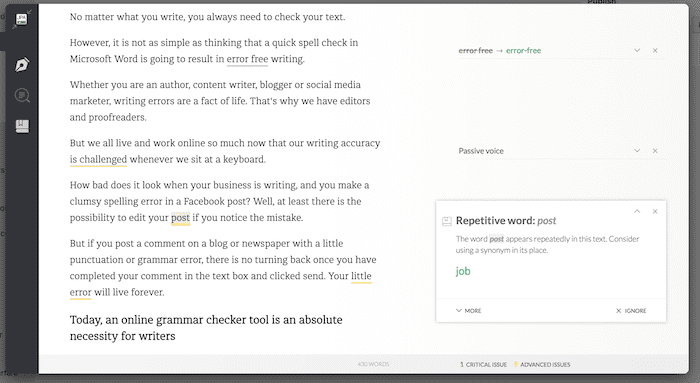
If I click out and return to my normal WordPress editor, Grammarly is still with me making suggestions. Here I am looking for a synonym.
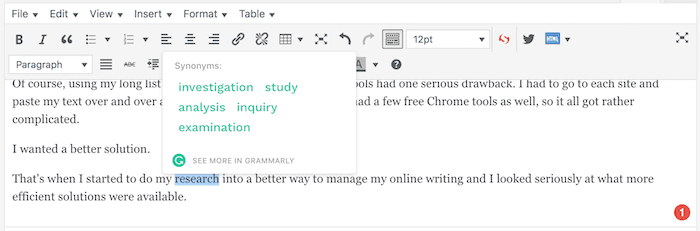
Even when I use my SEO plugin to write a meta description, it’s there.
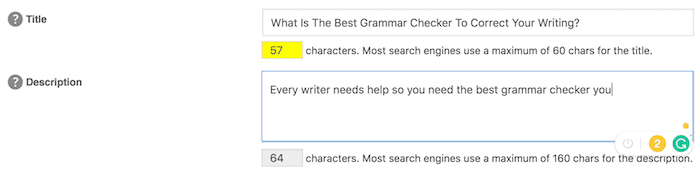
If I get a bit lazy and sneak off to social media for a quick peek, Grammarly follows me to Facebook, Twitter and all the rest.
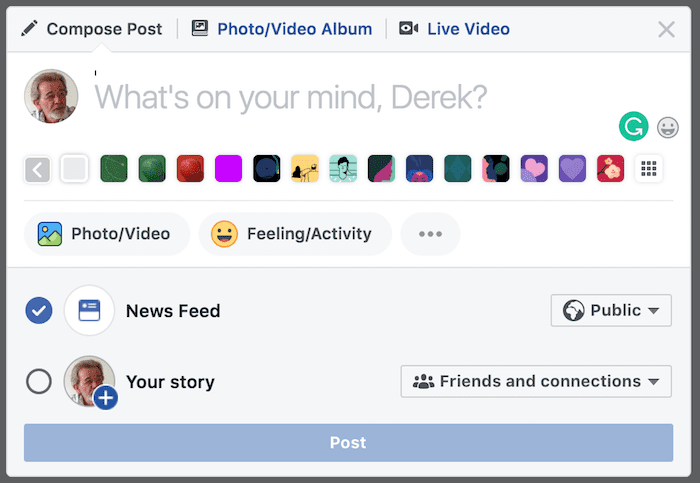
Grammarly works on any site I use and on top of being accurate, it is lightning fast. There is not a hint of hesitation when it suggests a correction.
For my first line of defence against making writing mistakes or grammatical errors online, it ticks all the boxes for me.
What about longer forms of writing?
Blog posts and social media posts are one thing, but long-form writing is another. This is when I get serious and use the Grammarly editor.
One of the big advantages is that you can set your preferred English. Not only American and British but also Canadian and Australian.
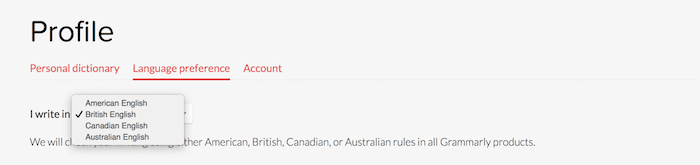
The second is a great tool for fiction writers in particular. There is a personal dictionary, so you can add invented words or character names and be sure you get them right every time.
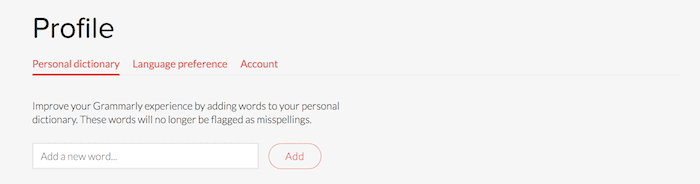
Before you start, you can set your writing preferences or what Grammarly call goals.
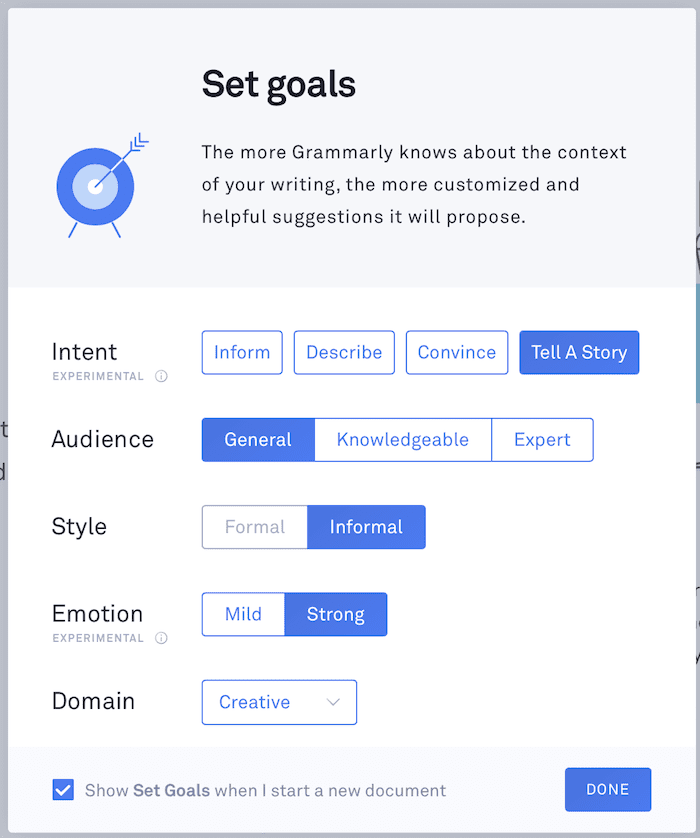
Now we are ready to do some heavy duty checking and correction with the Grammarly Editor.
On the left of the editor screen, the text is displayed with suggested corrections underlined. On the right is a summary of errors that should be checked. You can click on any underlined area to make a correction within the text.
There is a pop-up box for each error or suggestion that gives examples, explanations and alternatives.
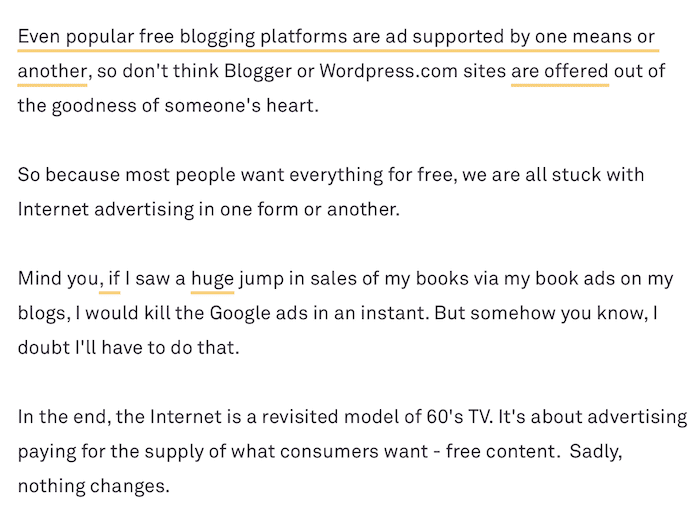
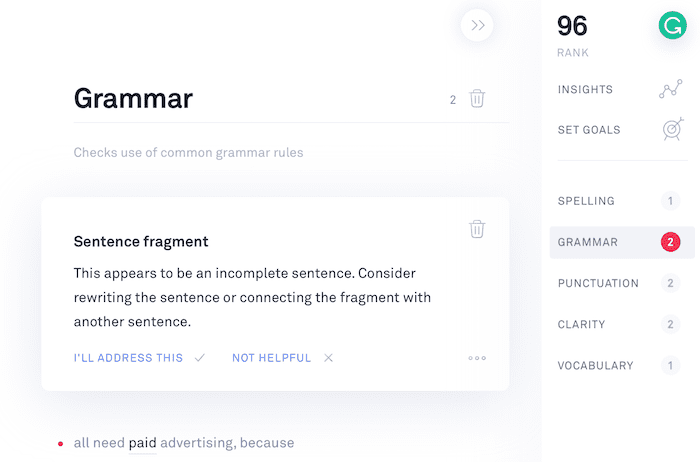
When checking a long document such as a book chapter, it is easy to see where possible problems lie and work on making your corrections. Out of all the grammar checker tools I have used, this is by far the most user-friendly, fastest and most accurate.
As I use a Mac, I upload my Word files to the editor and then download the corrected files without any loss of formatting. It works perfectly.
But if you have a PC and use Windows, there is a Grammarly plugin for Microsoft Word so you can work directly in Word. I have my fingers crossed that this functionality will come to Office for Mac, but it’s not a big issue for me.
One other check that you can do in the editor is for plagiarism.
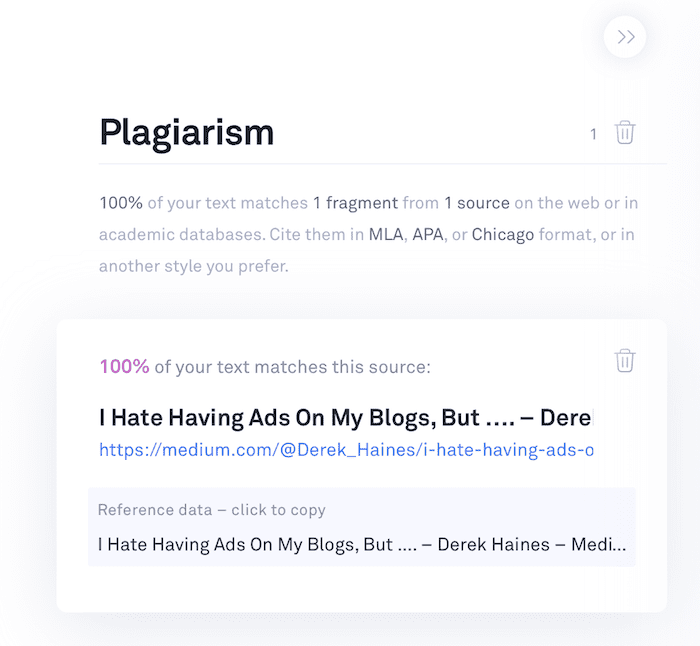
The example document I used in the editor was for an old post I wrote for Medium. As you can see, the plagiarism checker found the text online. The test took only a few seconds, so it is also extremely fast.
One other very useful tool is the Insights report. Here you can see a summary of your text as well as a Flesch–Kincaid readability grade.
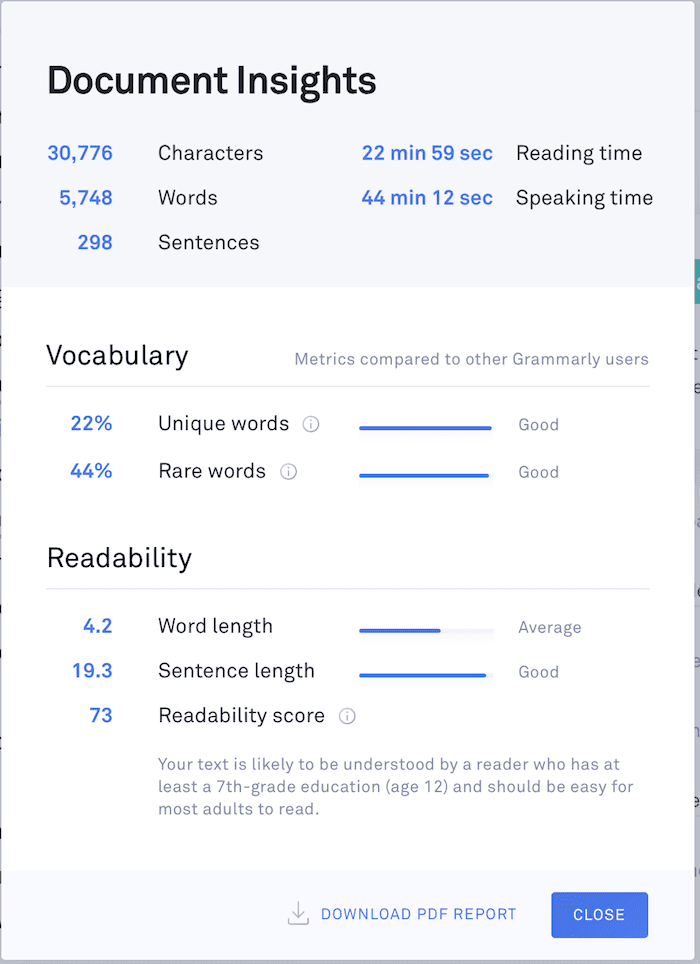
I don’t go anywhere without Grammarly
I have been using Grammarly for over two years now and can honestly say that it is by far the best English grammar checker, spell checker and plagiarism checker.
Not only does it have every writing correction tool I need, but it is also fast, reliable, accurate and importantly, unobtrusive.
There is a free version of Grammarly, which works quite well. But if you are serious about writing, I would highly recommend that you consider the premium version.
It’s the best writing insurance you can buy.
You Might Also Like These Articles
Previous answers to this question
This is a preview of an assignment submitted on our website by a student. If you need help with this question or any assignment help, click on the order button below and get started. We guarantee authentic, quality, 100% plagiarism free work or your money back.
 Get The Answer
Get The Answer