
Regular use of SEO tools and website checkers help you keep your blog or website healthy
Slow loading web pages and dead links annoy site visitors and can harm your Google rankings.
Keeping your site or blog healthy is key to getting more search engine, or organic traffic, which is vital for your online marketing.
If you are already making money from your blog or you are trying to monetize your blog with advertising and affiliate marketing, you really should be using pro tools.
Semrush is usually the choice of pro bloggers because it does, well, everything.
It comes with keyword research tools that have almost limitless options for keyword ideas and has a range of tools for link building opportunities.
There are live SEO (search engine optimization) data reports such as a keyword rank tracker, search traffic insights and projected monthly searches.
But just for site health alone, the Semrush site audit tool provides over fifty tests that can be scheduled to run daily or weekly on a certain day of the week.
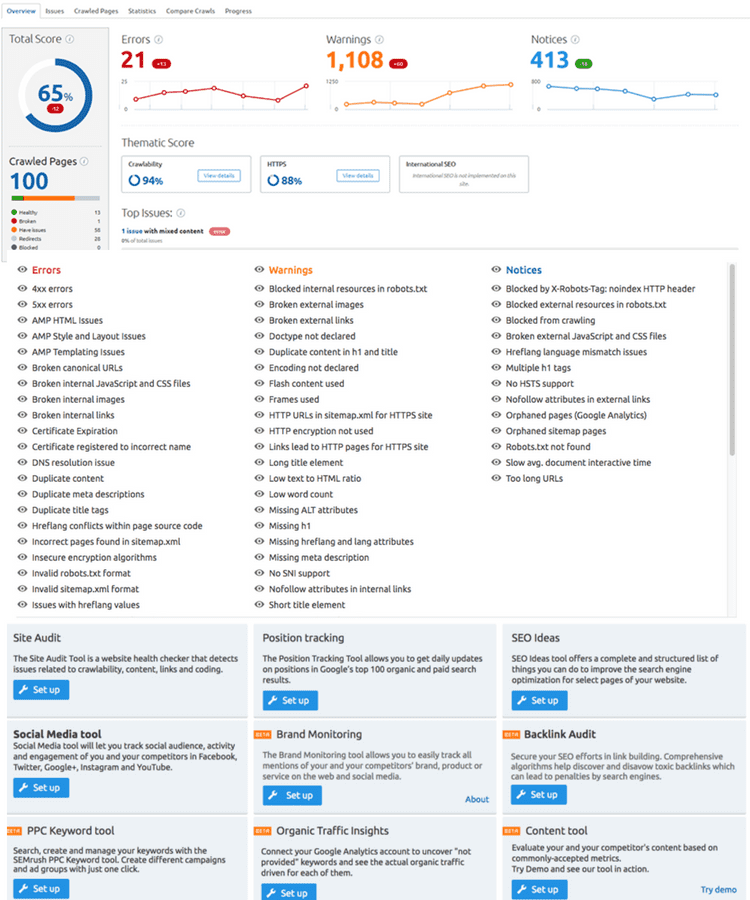
It also has SEO reporting, a search results auditing tool and tools for link analysis.
The Semrush suite of SEO tools does everything you could ever need or want to do as a pro blogger.
But not every website owner needs pro tools.
If you are an author and have a blog or website to promote your books, or you have a blog that you do not intend to monetize, then you can use some excellent free tools to help you.
The difference with using free tools is of course that you have to go to one site at a time and do separate tests.
But if you add them to your bookmarks, it will take you very little time to conduct your tests.
My nine best free SEO tools and website checkers
Free does not necessarily mean that a tool or app is of a poor standard. Nor does it mean that they will drive you crazy with junk emails.
I have used the following tools for years and can say that each one does a great job. As far as I can tell, none of these collects email addresses for intensive marketing campaigns.
Everyone knows that Google Analytics and Google Search Console (formerly Google Webmaster Tools) are two must have free tools, but I have not included them here. You should be using them both already.
So let’s get started on my list of free SEO tools, with pictures!
1. Nibbler – SEO check
Nibbler is my number one choice for a free SEO analysis tool because it gives you so much information.
While it only analyses five pages for free, that is enough to get a good overall idea about your site’s health.
It checks your H1 headings, internal links, image alt tags, meta tags and even social media.
If you only use one free website tool, this one is it.
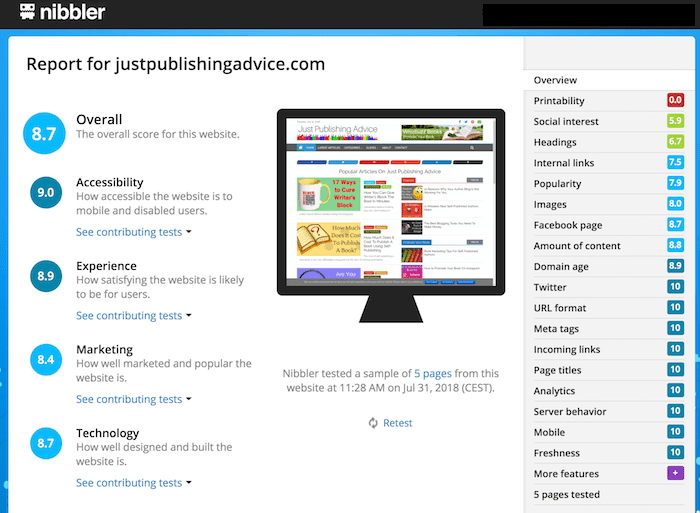
2. Varvy – SEO check
Varvy is another great tool that is similar to Nibbler, but there is much more information on a detailed level.
While the image below only shows three report cards, there are fourteen detailed reports such as page speed, HTML, link profiles and many more.

3. SEOptimer – SEO check
With free tools, sometimes it a good idea to get a second opinion. SEOptimer is the perfect tool to do just that.
The beautiful report interface of this app is what I like best of all. It is quick and easy to know if you have a problem.
It looks like a school report card. Oh look, I got an A!
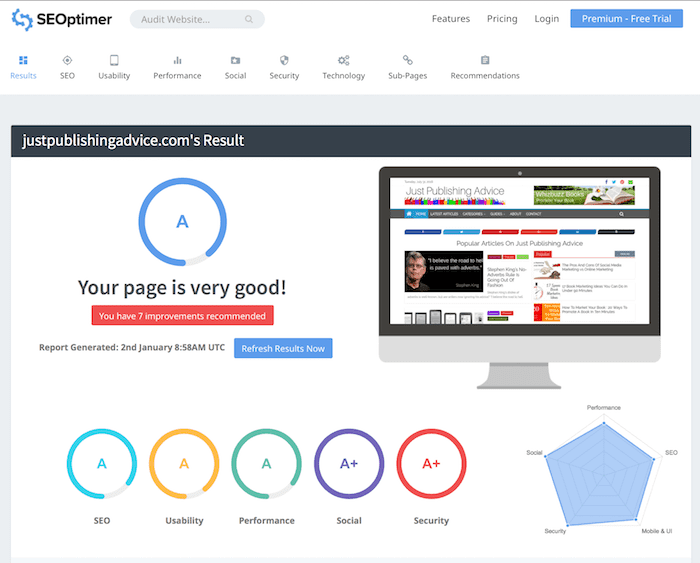
4. Website Grader – A Quick SEO check
Website Grader has been around for a long time.
The best feature is that it gives you a big number to tell you how well your site is doing.
I also like the big bold comments to tell you about your site. “This Site Is Great” is what you want to see.
All the basic information you need is above the fold, but you can scroll down for more details.
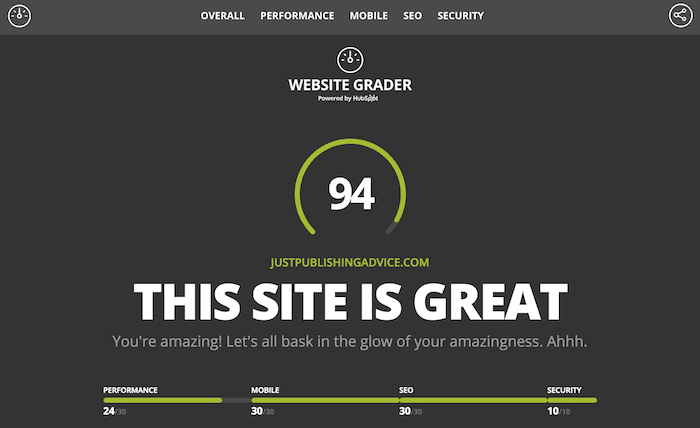
5. SEO Centro – SEO Page Checker
SEOCentro checks a single page or post for its SEO rating.
While it does a few other tests, it is the keyword tool that is the best feature.
Click on the green button “Keywords”, and you will get a full report of your page’s keywords and anchor tags. Click on the “SEO” button, and you will see all your H tags.
As an on-page rank checker for SEO, this free app is a huge help.

6. Broken Link Checker – Yep, it checks dead links
I still use Broken Link Checker once a month or so even though I have Semrush.
All you need to do is copy your blog or site address into the box, pass the security code check and click “Find Broken Links”.
If you have a site with a lot of posts and pages, it can take a little while to finish a scan.
But relax, make a cup of coffee and come back 30 minutes later and you will have a list of all your dead links.
You can click to see each error by URL or source code. Then it is easy to remove or update your dead links.
Just be warned though, that many dead links can come from your visitors’ comments, so there is not much you can do about them. But they do not harm your SEO.
Concentrate on fixing the broken links in your content and articles, because they can affect your on-page SEO.
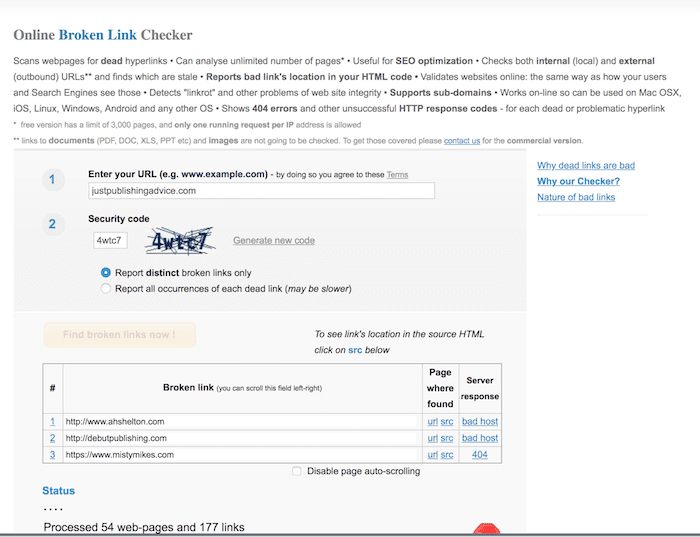
7. Dotcom Tools – The absolute best site speed checker
If you want to check your site’s page speed performance, Dotcom Tools is the best tool I know.
You have probably heard of Pingdom, Google Pagespeed Insights and GTMetrix. They are all useful website speed checking tools.
But Dotcom Tools beats them all because it is the only tool I know of that can check your site speed from 25 locations around the world in one test.
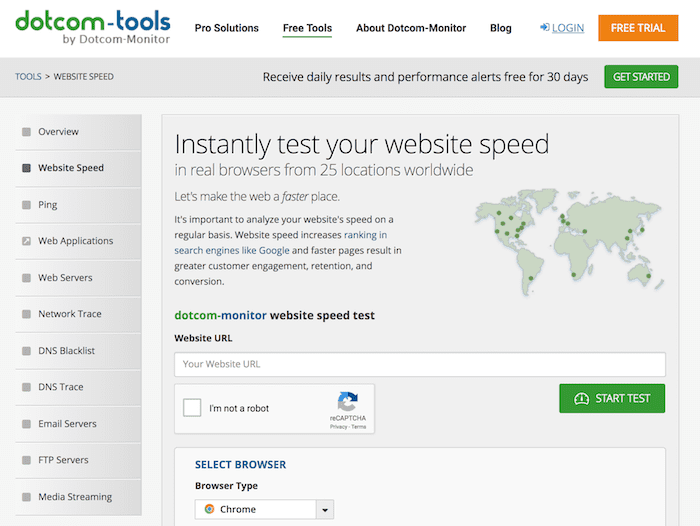
8. Uptime Robot – Is your site down?
Uptime Robot is a set and forget app.
All you need to do is add your site or sites and register your email address.
At anytime your site is down, you will get an email, and another when it is back up online.
It is a very useful tool to check the performance of your web host. If you get a lot of downtime warnings, it might be time to look for a more reliable host.
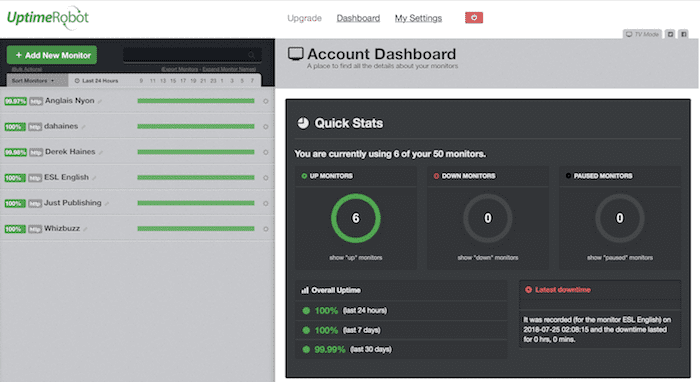
9. StatusCake – TTFB checker
StatusCake does one thing very well, for free.
There are a lot of tools listed on this site and offers of free trials. But ignore all that.
This free app can measure and track your site’s TTFB (Time to First Byte).
TTFB measures the duration from the user or client making an HTTP request to the first byte of the page being received by the client’s browser.
Half a second is commonly seen as very good speed performance, but it is difficult to achieve on some shared servers. If you can keep it to around 0.7 of a second, you are doing okay.
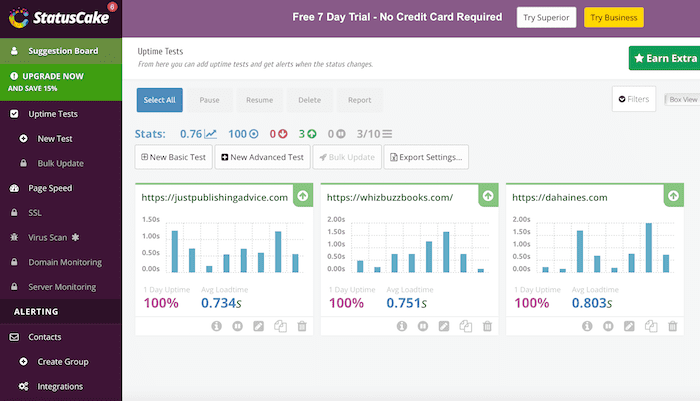
Summary
We tend to take the Internet for granted, but it is still somewhat fragile. The same applies to your website.
Taking good care of it and checking that everything is working fine is well worth doing from time to time.
A quick weekly check can save you from losing traffic and help you to improve your site’s overall performance.
The nine free resources I have listed can certainly help you do just that.
Bookmark them all, and play it safe with your blog or sites.
You Might Also Like These Articles
Previous answers to this question
This is a preview of an assignment submitted on our website by a student. If you need help with this question or any assignment help, click on the order button below and get started. We guarantee authentic, quality, 100% plagiarism free work or your money back.
 Get The Answer
Get The Answer