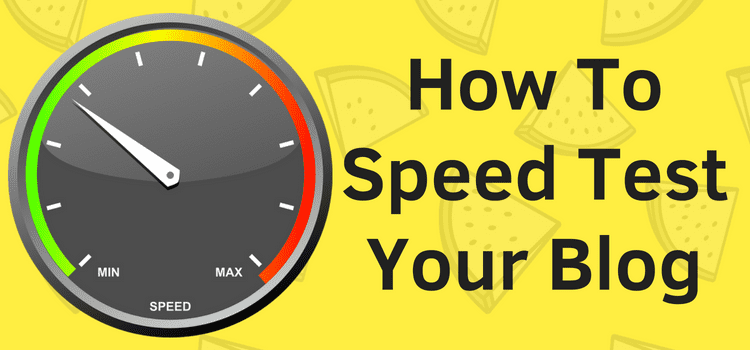
9 Easy and free ways you can do a website speed test on your blog or site
If your blog is slow, you will lose readers fast. It will also have a negative effect on your SEO.
Here are 9 free website speed test tools for you to make sure your website or blog is delivering fast page load times for your readers.
Each one has different ways of measuring website performance so it is important that you never trust only one tool for definitive speed test results.
The best way to check your page load time is to use a range of tools and to test from multiple locations.
If your site is slow, the main causes are very often large images and social media widgets. With these tools, you can check and improve on these two basic areas.
If you have the technical know-how, you can also work on improving your use of javascript and CSS by using caching and minification.
Here are my recommended apps and websites for checking and improving your site speed.
#1. Google Page Speed Insights
Google Page Speed Insights used to be the benchmark tool for performance monitoring but in recent years it has become a bit old hat.
While it gives you basic details, it is sometimes hard to understand exactly what is it recommending that you do.
It had a makeover a little while back, but some functions like the mobile speed section still do not work.
If you use Google Analytics, you will know that Google checks page speed, but it averages your rating by including some countries and locations that are well-known for having awful download speed. It is hardly an accurate way to check your site’s Internet speed.
If you get a Good result then fine. But it is not worth the effort to dig deeper if you have a lower grade. There are better tools available as you will see below.

#2. Pingdom
Pingdom is one of the best-known page speed checkers.
It is very accurate and gives you an excellent indication of your web page speed from four different locations around the world.
The waterfall chart is very useful in finding parts of your page or site that could be slowing things down.
The only downside is that it is very popular, so sometimes you have to wait in a long queue before you page is tested.
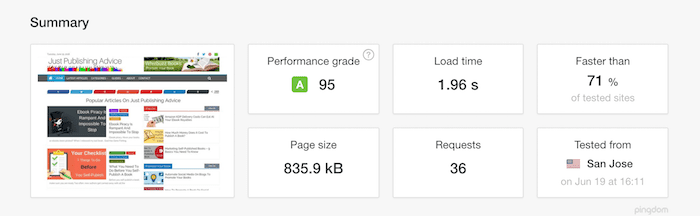
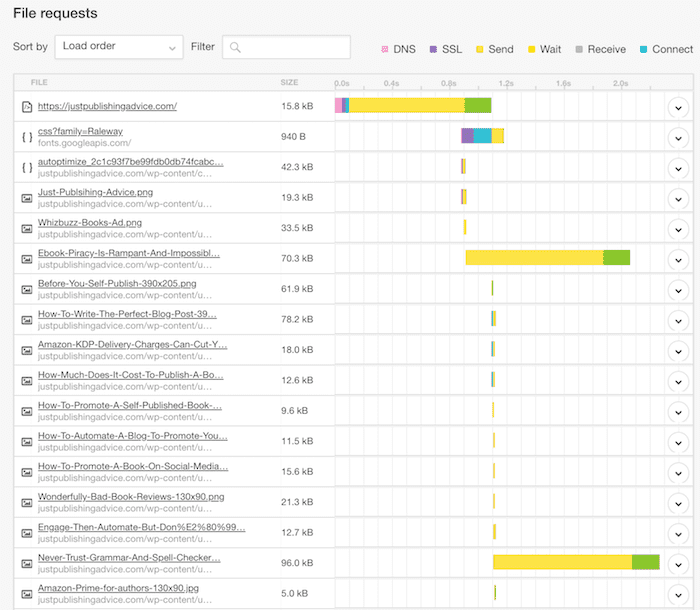
#3. GTmetrix
GTmetrix is my go-to app for checking my sites.
It offers tests from seven locations around the globe and gives you the most information of any free service provider.
You can also set up a free monitor for three sites to be checked daily and receive weekly reports by email.
The best feature is the waterfall. Click on any part to get more detailed information. In this chart, you can quickly find elements that need your attention.
Very often these are social media tools on your sidebar such as Facebook Like buttons and sharing widgets that are the speed killers. Also look out for large images that can also reduce speed dramatically.
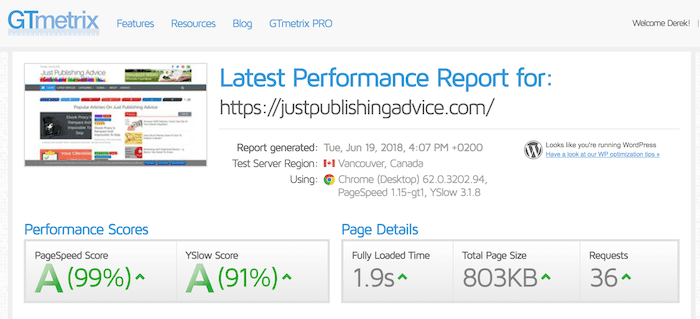
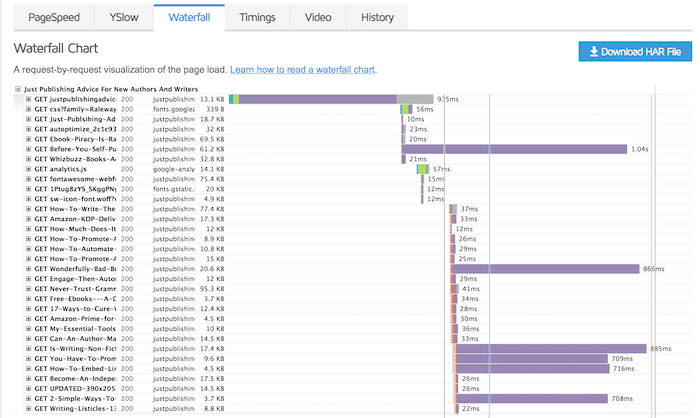
#4. Web Page Test
Web Page Test is highly regarded by pro bloggers.
You can run a test almost anywhere in the world and on a whole range of browsers and mobile devices.
A test takes a little while to run, but it is worthwhile because of the maximum amount of tests it can run and the fact that is scoring how a real browser works.
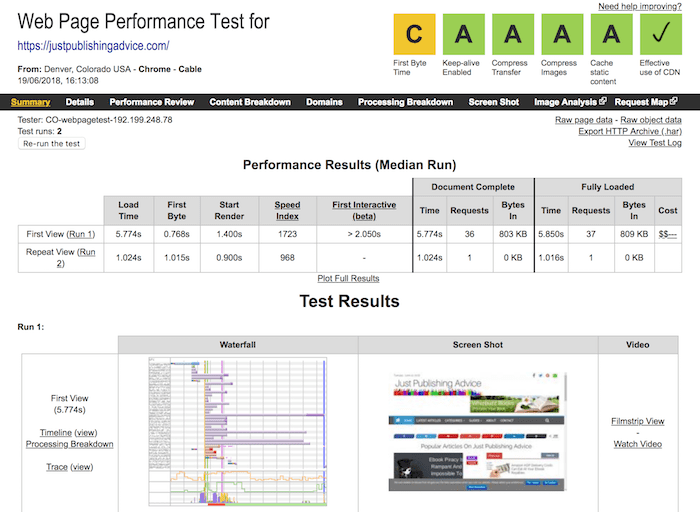
#5. Dotcom-Tools Website Speed
Dotcom-Tools Website Speed does one thing that the others can’t do. It can test the speed of your site in multiple locations in one test.
Because of the variation in reliability and speed of an Internet service in different countries, your test work can be judged across the 24 locations. Just because one country is slow, doesn’t mean that your site is too.
You can also select different browsers for your tests.
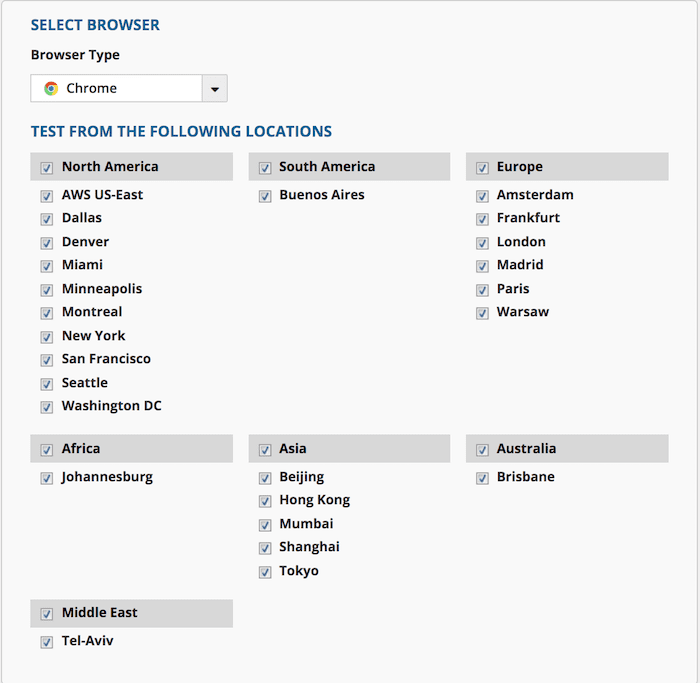
#6. Statuscake
StatusCake has a basic speed test facility, but this is not its best feature.
What it does very well is to measure your site’s time to first byte (TTFB). You can leave it running to see how fast your host’s server is performing.
TTFB measures the duration from the user or client making an HTTP request to the first byte of the page being received by the client’s browser. Half a second is considered to be very good performance.
The app also keeps a basic record of any downtime on your server.
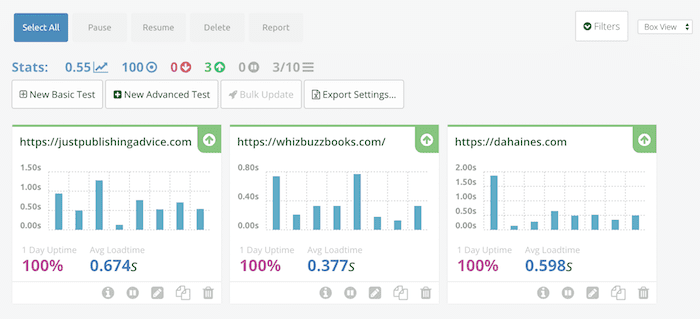
#7. Yslow Chrome App
YSlow Chrome App is a free Chrome extension that gives quick but basic information about your site performance.
You use it while you are on your site and with just two clicks you can see where any problems might be.
While it measures quite a few parameters, the most important is the Grade in the top left corner. If it’s green and you have an A, your site is in good health.
It’s a handy tool to do a quick daily check.

#8. Bytecheck
Bytecheck in another app to check TTFB.
There is nothing fancy about it but it does the job it is designed to do.
But it does a little more than Statuscake because it breaks down the process of receiving the first byte into six parts so you can see exactly how your server is reacting.
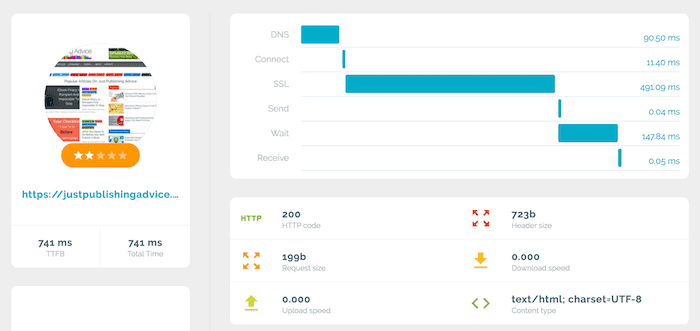
#9. Uptime Robot
Uptime Robot in an app I have been using for a long time.
It does not check speed. All it does is monitor whether your site is up, or down.
The key feature of this app is that it automatically sends you an email if your site goes down, and another when it comes back up.
So you don’t need to anything other than to initially set up your site or sites in the app and it will then notify you anytime there is a problem.

Conclusion
Website speed performance shouldn’t be confused with your Internet connection, upload speeds or how fast your computer can receive information.
If you want to check your own Internet connection speed, you can use a Speed Test such as Ookla.
This will perform a test using your IP address to check how fast you can receive from the Internet and then a second test to check how fast your computer can send to the Internet.
The nine apps listed above are all excellent free tools to help you monitor and improve your website or blog’s performance.
You Might Also Like These Articles
Previous answers to this question
This is a preview of an assignment submitted on our website by a student. If you need help with this question or any assignment help, click on the order button below and get started. We guarantee authentic, quality, 100% plagiarism free work or your money back.
 Get The Answer
Get The Answer