
You can create a hyperlink to any web pages in your ebook to improve reading experience.
With so many types of e-reader devices and reading apps connected to wifi and the Internet, adding links to an ebook makes a lot of sense.
Whether your book reader chooses to use Kindle books, Apple iBooks, Kobo books or Kindle Unlimited, your HTML links will work.
If you publish with Smashwords or Draft2digital, you can add links that will work on all ebook reader devices and apps. For example, the Kindle app on an iPad or iPhone.
You can add links to anywhere you like. You can add reference sites, your blog articles, your other book titles or even a direct link to your email address.
The only slight restriction I know of is that Apple iBooks is a bit painful with regards to any links to its competitors, and this means Amazon especially. Apple will reject an ebook with a link to an ebook on Amazon.
Apart from Apple over-protecting its app and iBook store, you can insert almost any link you want to use in your ebooks on all other platforms.
It is so quick and easy to create a link in an ebook. Let’s look at three different ways you can create links in this simple step-by-step illustrated tutorial.
Add an external link to a line of text
In Microsoft Word, select the text that you want to use as your anchor text.
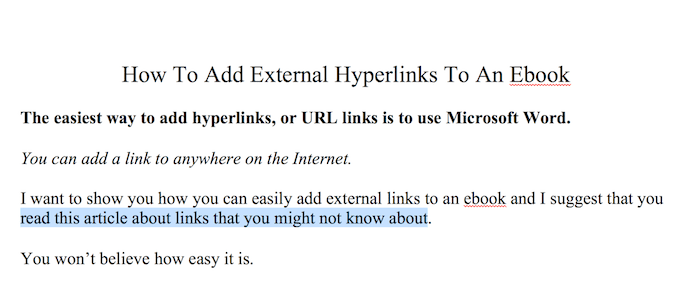
Now go to the Insert Menu and select Hyperlink.
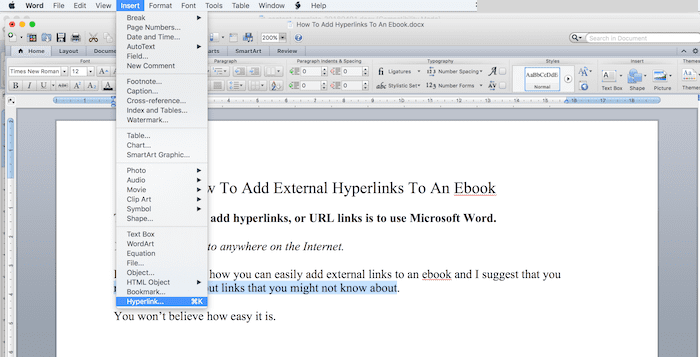
Click to bring up the dialogue box.
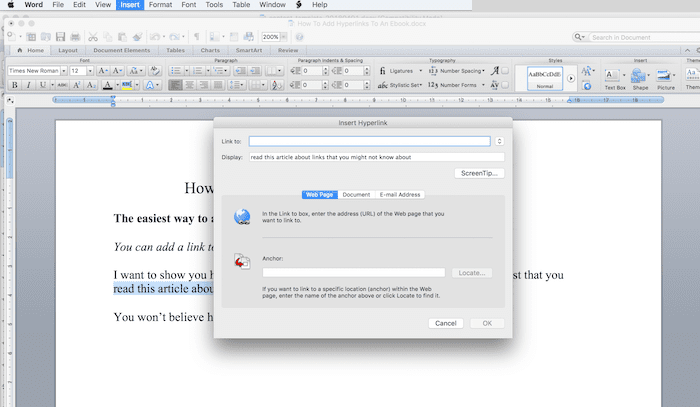
Now add your URL link to the Link To field.
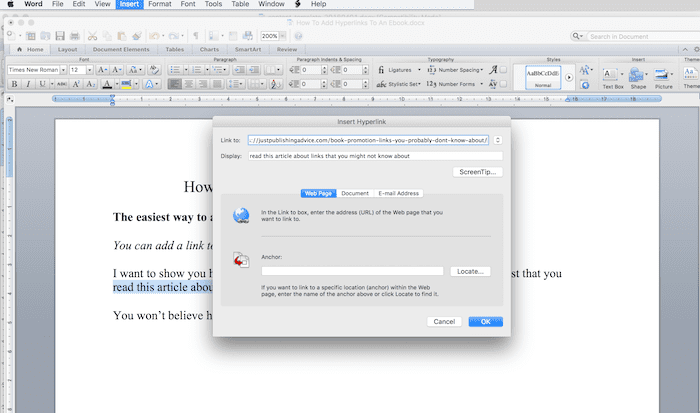
Past your link and click OK. I have used this URL as an example. https://justpublishingadvice.com/book-promotion-links-you-probably-dont-know-about/
Here is the result. A clickable link that will work in an ebook.
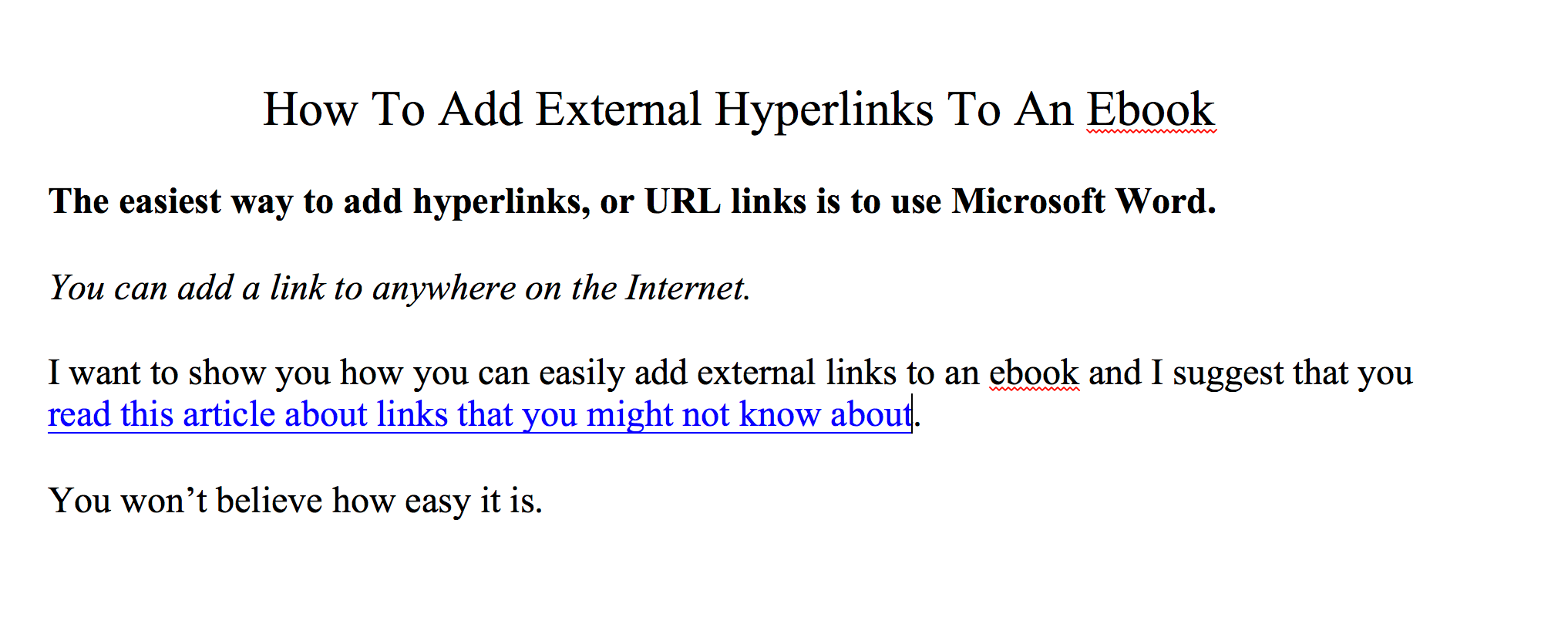
How to insert an external link into an image in an ebook.
It is just as easy to use an image as your anchor. However, you should add a note below the image to let readers know that it is a clickable link. This is because it is not going to change to a clearly identifiable blue link like a text link.
First, insert and size your image. Again, use the Insert Menu and click Photo.
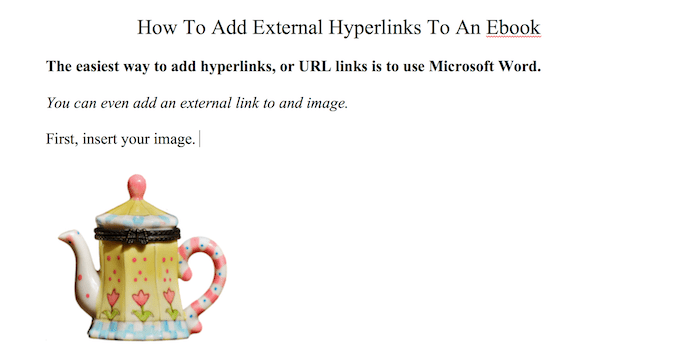
Now, click to select your image, then select Hyperlink from the Insert Menu. Now add your link to the Link To field.
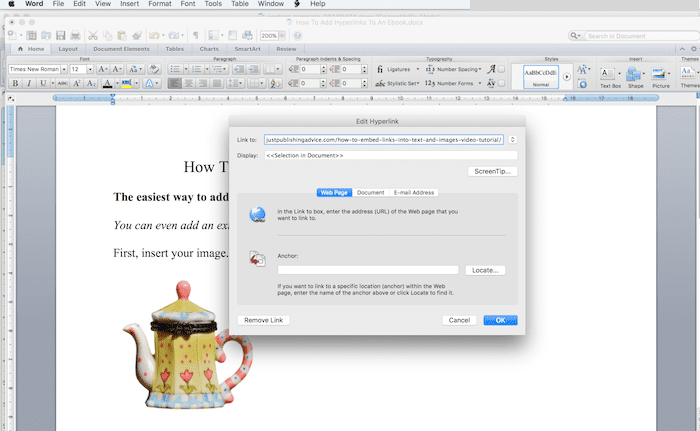
Your image is now a clickable link exactly just like the example teapot image below.

You can also add a link in your ebook to your email address
To add an HTML Mailto line on a website or blog you need to know a little HTML to be able to write it correctly. However, if you use Microsoft Word, it will do it all automatically for you. So it’s super easy.
In the same way, as you add a text link, start by selecting the text you want to use as your email anchor text.
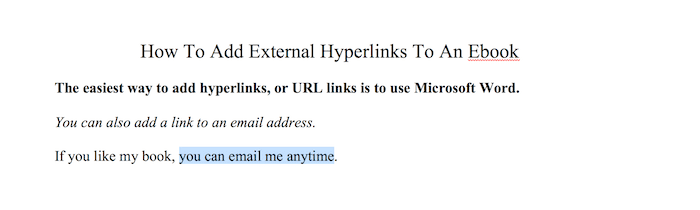
Now select Hyperlink from the Insert Menu.
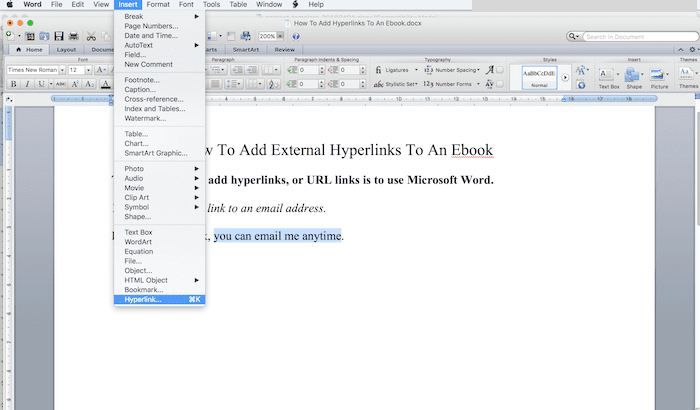
When the dialogue box appears, it will default to Web Page. You must select E-Mail Address on the right of the box. Add your email address and your subject line. Click Ok.
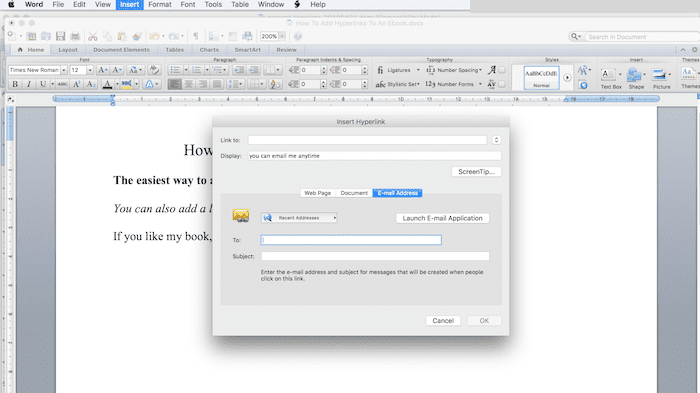
Your email link will now work in your ebook.
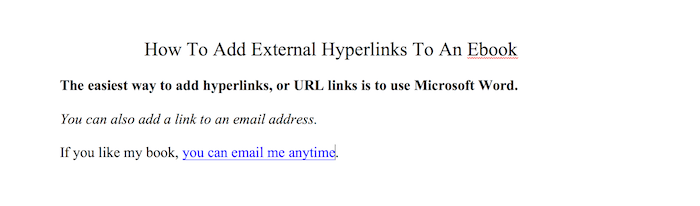
Click the link below to see how it works.
Don’t worry, it’s not a real email address. But notice how the subject line is automatically added to the new email.
If you like my book, you can email me anytime.
Use your imagination with links in your ebooks.
Ebook image links are particularly useful if you have maps, images or illustrations included in your book.
Because images need to be reduced in size, your images may not be very clear. If you have colour images, some e-readers will only display in black and white.
Adding a link to the original image on your website or blog will allow readers to see a high quality, full-size, high-resolution image.
Another reason is that Amazon Kindle charges for delivery of ebooks, and this can cut your royalty payment dramatically.
You can also encourage readers to join your email list, by adding a link to your subscriber page. You can even add links to your social media pages.
You can include external links anywhere in your ebook, so don’t think that you are restricted to only adding them at the end of your book.
If your book is already published, you only need to go to your Word manuscript, add your links and then republish the new version of your book.
There are hundreds of ways you can use links in an ebook. So think about ways you can improve the reading experience for your ebook buyers, and give them some extra added value.
You Might Also Like These Articles
Previous answers to this question
This is a preview of an assignment submitted on our website by a student. If you need help with this question or any assignment help, click on the order button below and get started. We guarantee authentic, quality, 100% plagiarism free work or your money back.
 Get The Answer
Get The Answer