
The first name that writers tend to associate with writing software is almost always Microsoft Word
 Word is very well-known as the word processing component of Microsoft Office. While it is the default writing tool for many writers, bloggers and authors, it is certainly not cheap.
Word is very well-known as the word processing component of Microsoft Office. While it is the default writing tool for many writers, bloggers and authors, it is certainly not cheap.
Depending on your country, the annual licence for Office 356 can range between $60 – $100. If you want to buy the one-time purchase version, which is called Office Home & Student, it can cost you as much as $150.
Microsft Office is as its name implies, software for office use. So it includes Outlook, Excel and Powerpoint and other programs, which are not associated with or used for writing.
Do you really need to pay for all these extra programs to write an article, short story or even a novel? No.
If you just want to write, you can almost always find free alternative tools for writers that are suitable for any form of creative writing.
5 Free writing software and word processor choices
1. Google Docs
 Like Microsoft Office, Google Docs is a suite of office tools. The big difference is, of course, is that Google Docs is available for free online.
Like Microsoft Office, Google Docs is a suite of office tools. The big difference is, of course, is that Google Docs is available for free online.
If you are familiar with Word, you will have no problem at all adapting to Docs, which is the word processor component. All the formatting options are very similar, as is the user interface.
Unlike some free word processors, Docs does have a word count, so you can keep track of your word count goal.
I know that many writers, particularly content writers use Google Docs because of the simplicity of sharing documents online.
Writing projects can be quickly and easily shared using Google Drive, which comes with 5 gigabytes for free. This is normally plenty of storage space for writers.
If you are working with other writers, content editors, proofreaders or editors, Google Docs allows you to collaborate with ease. There is no need to know what file format or program others are using.
As long as each person has a Google account, and who doesn’t, working together is very easy.
2. Libre Office
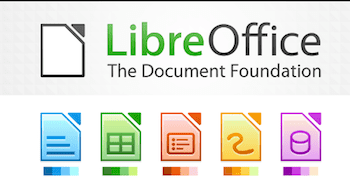 I used Open Office for many years. It is an open source project and is still available.
I used Open Office for many years. It is an open source project and is still available.
However, Libre Office is now favoured by many writers. In fact, these two free office suites branched from the same development stable, so they have a lot of similarities.
Learning to work with Writer, which is the word processor, is easy. However, it uses simple and traditional menus, toolbars and icons, but does not have the ribbon function found in Word.
In some ways, this is a good thing because it lets you get on with the writing process instead of hunting in ribbons for buttons.
If you want a word processor, and that’s all, Writer in Libre Office won’t disappoint you.
3. AbiWord
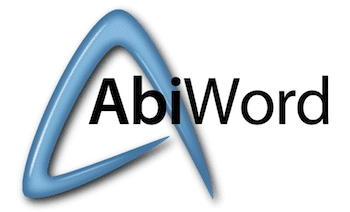 If you want simplicity, AbiWord is well worth trying.
If you want simplicity, AbiWord is well worth trying.
It has been around for a long time now, and while it might look a little outdated, its functionality is definitely not.
The best way to describe AbiWord is uncluttered. This is ideal if you are looking for distraction-free writing.
It has all the basic tools such as spelling and grammar checking, auto-saving and works with most common file types including docx.
Abiword is definitely not fancy, but it’s free and it works. It’s ideal for writing blog posts or article content.
However, due to its print limitations that require an external program to see a print preview, it might not be the best alternative to write your book.
4. WPS Office
 If you have used Word, then you can work with WPS Office immediately.
If you have used Word, then you can work with WPS Office immediately.
Similar to other alternative word processors it has all the standard features you would expect and works with most file types.
One of its key features is that it allows drag and drop paragraphs, which can at times be practical.
Another simple yet time-saving feature of WPS is tabbed documents. While Excel has had this for years, Word never has, so working on two documents at the same time is much more efficient in WPS.
WPS also has a cloud storage service with 1G free space for PC and iOS.
5. SoftMaker Free Office
 Free Office gets a mention because it can export epub. This is a very handy tool for self-publishers.
Free Office gets a mention because it can export epub. This is a very handy tool for self-publishers.
Although TextMaker is the free word processor in this office suite, it doesn’t come with the ability to save in docx format unless you opt for the premium version.
But you can open and edit docx files.
Apart from that inconvenience, it has all the advanced features you would expect in a modern word processor.
It comes with advanced formatting options, the ability to create databases for bibliographies and footnotes, as well as track change.
5 Free writing tools to help you write better
1. Grammarly
 Without a doubt, Grammarly is the number one online grammar checker.
Without a doubt, Grammarly is the number one online grammar checker.
I have used Grammarly for a very long time now and it is the one writing app I use every single day, and all day long.
This is because it works with so many platforms, software and applications, so it is always on and always helping.
While Grammarly has its own desktop app, it also works with MS Office, all major browsers, WordPress and even on social media sites. It also works on mobile devices.
No matter what, when or where you are writing, Grammarly is always helping you write better and more accurately.
The free version of Grammarly works extremely well, but for more advanced features there is a premium version available.
2. MS Notepad and Mac TextEdit
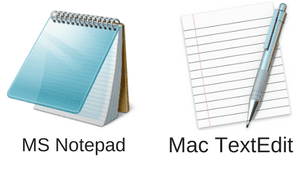 These two tools are already under your noses, as they are installed by default on Windows and Apple computers.
These two tools are already under your noses, as they are installed by default on Windows and Apple computers.
However, they are both worth a mention because of their usefulness in converting to plain text.
Most word processors can add a lot of background code over the time you take to write a long document.
Cut and pasting, saving, deletions, forgotten tabs and spaces and formatting changes or inconsistencies all up add to a lot that can go wrong.
Because of all this code, there is the chance that the text might have issues when used online, or especially in ebooks.
The quickest and easiest way to clean a document, big or small, or huge, is to copy all the text into Notepad or TextEdit and then convert to plain text.
Then you can copy back into your word processor for final formatting.
3. Hemingway Editor
 I have a love-hate relationship with the Hemmingway Editor app.
I have a love-hate relationship with the Hemmingway Editor app.
The love is due to how quick and easy it is to check my readability score and grade.
The negative is that it always tells me to simplify my writing. It hates the passive voice. Ggrrr.
But with that said, it is one of the handiest tools and grammar checker a writer can have at their fingertips.
The free online version is very convenient for checking up to a page or so of text. It gives helpful hints to improve your writing.
It’s free and a must-have app for writers.
4. Blogabout
 Do you need a cure for writer’s block?
Do you need a cure for writer’s block?
I adore this little blog topic generator. Blogabout is very different from other headline generators because it leads you through a short process of defining your topic ideas.
Even though it is an app primarily designed for bloggers to find headlines and titles, and not a genuine headline analyzer, writers can use it to discover new ideas for any pieces of writing.
All you have to do is input your base words and then you can put together a working title for a new writing prompt.
5. Canva
 Now, this is not really a free writing tool. But it is a fantastic free app for promoting your writing.
Now, this is not really a free writing tool. But it is a fantastic free app for promoting your writing.
Canva is a free online tool for creating images. Because using Internet images you find on Google images are very often copyright protected, it is a much better idea to create your own unique images.
You can use Canva to make images for social media promotion, images for your blog posts, Facebook headers and even for quick and dirty ebook covers.
While there is a paid option, the free version offers more than enough free images, graphics, icons, shapes and backgrounds for almost any image creation project.
It’s so useful, I sometimes feel a bit guilty, because I use this app almost every day.
Conclusion
Free is sometimes not the best option, but for writers, there are plenty of free writing apps and software choices that work extremely well.
There is no need to spend your money if you don’t have to.
If you are ready to write your book or get started as a content writer or blogger, the writing tools listed above will be more than enough to get you off on the right foot, and for free.
All of them are user-friendly and quick to learn how to use.
Make your choices based on what you want to achieve as a writer, and what you need to succeed.
Then head off to the coffee shop with your laptop, and start writing.
You Might Also Like These Articles
Previous answers to this question
This is a preview of an assignment submitted on our website by a student. If you need help with this question or any assignment help, click on the order button below and get started. We guarantee authentic, quality, 100% plagiarism free work or your money back.
 Get The Answer
Get The Answer