
ProWritingAid is up there with the best if you need an online writing assistant
For more and more writers, an online grammar checker is becoming a must-have editing tool.
Any tool that highlights common grammar and spelling mistakes and offers quick and easy corrections is going to help improve your writing.
There are a lot of free writing tools available online now, and most of them can offer you some basic help.
But to get really useful, in-depth analysis of your grammar and style, you will need to consider using a premium version editing tool.
When you are choosing an online grammar and writing assistant, the most important factors in your decision will be how well a tool suits your specific needs.
The choices will be different for every writer depending on what platforms, software and applications you are using.
For some, a fully functional desktop editor might be the only top priority.
While for others, mobility and portability might be necessities that require working with multiple browsers and using smartphone integration.
Of course, price is a big consideration for many, and before I even start on my review, this one is a winner already.
It is around one-third of the price of comparable premium packages.
To help you in your decision-making process, here is my hands-on review of ProWritingAid.
My ProWritingAid Review
From the outset, I have to say that it only takes a few minutes to discover that ProWritingAid really has a lot going for it.
Compared to similar applications, just the toolbar of the editor alone lets you know immediately that there is a lot on offer to analyse your writing.
I am using the premium edition for my review, but even if you try the free version or free trial you will be able to discover how helpful it is.
Once you open the desktop web editor, the graphical menu at the top of the screen gives you access to so many ways to analyse, check and improve your writing.
I spent my first half an hour clicking all the buttons and discovering that the text from my work-in-progress novel really needed a lot more work.

While it certainly checks your grammar, the web editor gives you access to twenty or more other checks and tools. That’s a lot of grunt under the hood for a grammar and spell checker application.
The real-time check is a very handy tool to give you an overall running account as you make your corrections.
It sits in the top left-hand corner and works like a running scoreboard telling you how many possible errors or issues you have left to work on.
You can see that there is a lot of work left for me to do with my text!

Once you get into your text, different coloured underlines beneath words and phrases guide you to suggested corrections. One click and you have the correction or suggestion.
Here are a few examples of the way the editor works when highlighting quotation marks, redundancy and passive voice.
It was a surprise to discover that it finds unmatched quotation marks. I have not seen this function in any other applications before, and it is just so plain useful.
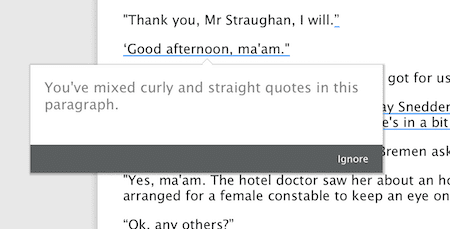
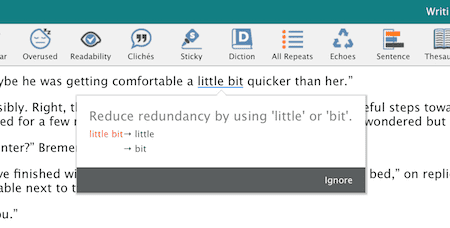
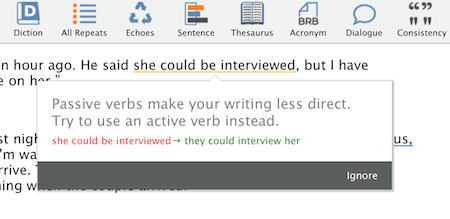
There are similar pop-ups for many other suggested corrections. However, the editor has more in store when you use some of the reporting tools available in the toolbar.
Here are a few examples of reports for repeated words, clichés and an overall reading report.
These reports are very detailed and are interactive with your text, which makes actually using the information to make corrections very easy.



Other tools and reports include stickiness, sentence length and overused words. It’s a long list!
There is no doubt that the ProWritingAid web editor is feature-rich, user-friendly and above all else, extremely helpful in improving your writing.
What about outside the web editor?
ProWritingAid has apps and plugins for a range of software applications.
There is a Chrome extension, Microsoft Word plugin, Google Docs extension, but importantly for many writers, it integrates with Scrivener.
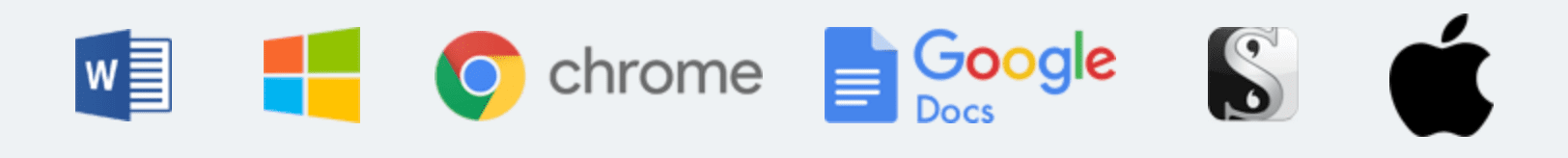
As with similar premium apps, there is no Word integration for Mac users. This is a Microsoft and Apple problem, so no blame on the ProWritingAid developers here.
But as an Apple user, it’s a bummer. However, the web editor works extremely well and with a quick upload of a Word file, all is well.
However, on all other fronts, the news is good, even for Mac users.
On social media, you are protected from making silly little typos and spelling errors. In the posting text box, you will see that ProWritingAid is at work by the abbreviated toolbar that you use in the web editor.
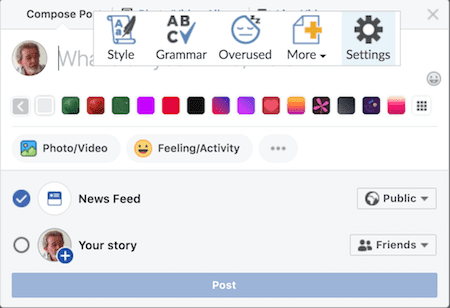
For me, one of the most common uses of an online checker is when I am writing a blog post in WordPress. With the Chrome extension, it works like a charm and there is no lag or hesitation.

So how good is it overall?
Very good, I have to say. Every tool you could possibly need is included in ProWritingAid.
The interface is clean and is easy to understand and learn how to use.
If you are familiar with similar tools, it will only take you a few minutes to be underway and using the available tools and reports.
If you have never used an online grammar checker before, it will still only take you a very short time to feel comfortable using the web editor and Chrome extension.
Compared to others, the depth of analysis is the standout positive. There are just so many layers of corrections, improvements and reports to help you make your writing so much better and more readable.
The pros and cons of ProWritingAid
If you are looking for an online writing coach, then you should really consider this application.
I use the word, coach, because compared to other correction tools, this one really does act like one.
There is so much advice you are offered, it really does feel like you have someone in your corner helping you along the way with your writing.
So, what are the good and the not so good points?
PROS
1. Fully Equipped
It has every conceivable writing check your could ever need or want, especially within the desktop editor.
2. Easy to get started and learn how to use
Every part of the application is intuitive and make sense. Even if you have never used an online writing assistant before, you will be up and running and productive on only a few minutes.
3. Low Price
Compared to similar premium software packages, at $50.00 a year, and less for longer-term subscriptions, it really is very inexpensive and affordable for most people.
4. Scrivener and Google Docs integration
This will be a winning point for some writers. Especially those who use Scrivener. Google Docs integration is a practical advantage for more and more writers.
CONS
1. No Safari and iOS
There is no Safari or Firefox extensions or iOS integration, which are available on some other apps. No plugin for Mac users with Microsoft Word.
2. Oversized menu bar with the Chrome extension
When used in browser applications such as Facebook and WordPress, the menu bar is big and very distracting.
3. No online checking in one-click
Because of the need to use the menu bar with online use, it means having to do some clicking before you get to your corrections.
Conclusion
ProWritingAid is certainly a great app, and for the price, it’s a real bargain.
The best performance is in the desktop editor where is wins hands down over the rest.
However, for working and editing online when using external sites, social media and blog editors, it is not quite as good as other applications.
You Might Also Like These Articles
Previous answers to this question
This is a preview of an assignment submitted on our website by a student. If you need help with this question or any assignment help, click on the order button below and get started. We guarantee authentic, quality, 100% plagiarism free work or your money back.
 Get The Answer
Get The Answer