
Do you want more blog traffic? Here are five free WordPress plugins that will do the job.
You always want a variety of traffic sources for your blog including Google, Bing, social media, email, direct traffic and referrals.
But organic search engine traffic and social media channels are usually the most significant sources for most bloggers, so they are the best place to start to increase blog traffic.
Of course, there are the basics for boosting blog traffic. Writing great content, commenting on popular blogs, publish content regularly, reply to every comment on your blog and share on social media are all necessary.
But these take a lot of time.
What I would like to share with you are five free WordPress plugins that I have used for a long time now.
All of them save me a lot of time, get me a lot of traffic, and will work on any WordPress website and with any WordPress theme.
They are all available from the WordPress plugin directory for free, but of course, some offer a premium version with more features.
Best of all, they are all set and forget. Once you install and set them up on your WordPress site, that’s it. Just let them keep working for you.
So here are my five favourite free traffic plugins.
All In One SEO Pack
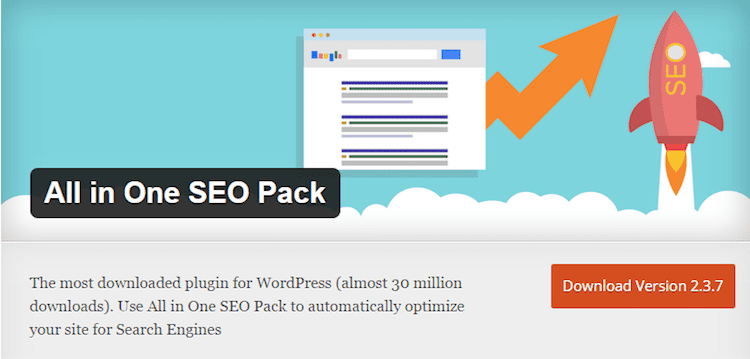
Whenever I start a blog, All In One SEO is the first plugin I install.
SEO plugins are essential, and I know a lot of bloggers use Yoast SEO, but I much prefer the simplicity and lightweight aspects of AIOSEO.
There are no flashing ads on your WordPress Dashboard and no coloured lines in your SEO editor. All it does is improve your SEO without any fuss, which it has done for me for years and years.
As well as the basics of adding SEO titles and meta descriptions when you write a blog post, there are two free add-ons that make life so much easier.
You can easily add an XML sitemap, and with the social media add-on, it appends all the open graph tags you need on your site.
The plugin is used by over 30 million WordPress users, so it must be good, and it is.
Multi Rating

Have you noticed when you do a Google search that some sites have a star rating just under the URL?
If you add a rating for your posts by inserting the markup code on your page, Google might reward you with rich snippets that include a row of golden stars.
Getting this star rating will make your site stand out among other search results and improve your SEO because it is a ranking factor.
Well, you don’t need to worry about how to write the code for a star rating.
All you need is to download and install Multi Rating, adjust a few simple settings, and you are done.
You can see it working at the end of this post, and of course, you will give this article a 5-star rating, won’t you!
Social Warfare

I use a lot of premium plugins, but with Social Warfare I prefer the free version.
Over the years I have tried so many social sharing plugins. Most of them slow down a site, are full of ads or worse, ask for your email address and bomb you with junk mail.
But this one is lightweight, works perfectly and best of all is free of ads. I use it on three sites, and I have never had an issue with the free version.
The premium version has a lot of extras, but I found I never used them, so it was a waste of money for me.
Revive Old Post

For scheduled and automated WordPress social media sharing, Revive Old Post has been my number one choice for over seven years.
If you want to share your content on Facebook and Twitter, this plugin will do the job. There is a step by step guide to help you connect your social network accounts.
In the dashboard, there are plenty of custom fields to fine-tune your scheduling and post types. It also automatically adds a campaign code so you can see a report in Google Analytics.
Naturally, the premium version comes with a lot more features. But if you only want to recycle your blog posts, the free version will do all you need.
Nextscripts SNAP Autoposter
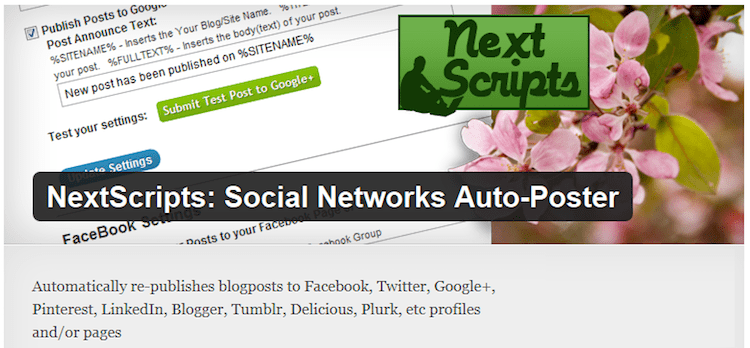
If you have a little bit of technical ability, SNAP Autoposter can do any, every and all the social sharing you can possibly imagine.
The first big advantage of this plugin is that when you write a blog post and hit publish, it will automatically share your post on all the social media accounts you have set up.
You will never need to use all the networks that are available with this plugin because there are just so many.
There is also a reposter where you can schedule every blog post you’ve written if you want to. But there are lots of settings to restrict by category, dates or blog post age.
It is one plugin that I would advise will take a little while to become familiar with due to the number of features and possibilities it offers.
But once working, it is a huge traffic driver. It also has UTM codes that you can edit and modify for Google Analytics so you can track how well it is working for you.
While the free version is fine for most people, it is a good idea to consider the paid version. It is only $49.00, and one licence allows you to use it on as many sites as you have on the same host.
With the licence, you get access to a lot of extra stuff of course. But the best by far is the SNAP API for Facebook. It solves the problem of getting approval for new Facebook apps, which has affected so many users.
I am not an affiliate for this plugin, so I am only offering my opinion as a user.
Summary
I have used these five plugins for years and can say that all of them have helped increase my blog traffic from Google and Bing and from a whole host of social media networks.
Except for SNAP Autoposter, all are quick and easy to install and will be working for you almost immediately.
Previous answers to this question
This is a preview of an assignment submitted on our website by a student. If you need help with this question or any assignment help, click on the order button below and get started. We guarantee authentic, quality, 100% plagiarism free work or your money back.
 Get The Answer
Get The Answer