
You need to find free images for blogs every day, but don’t steal them.
There is a safer and much better way
Of course, you want to use free images for your blog, because paying for stock photos is not economical for most bloggers.
But doing a quick Google image search and downloading the first image that takes your fancy is fraught with danger.
You have to check if there are any copyright restrictions. Very often, there are.
Even with creative commons licensing (cc0 license) there are sometimes restrictions as to how you can use an image. Without carefully reading the attribution required details, you could end up in hot water.
To find free pictures for your next blog post, there are better ways and they are all completely free.
Let’s first look at where you can find free stock photos that are free to use. Then I’ll explain the neat trick you can apply to them.
Where you can find and safely download royalty free images for your blog
1. The best place to start is Google image search
But you absolutely have to set one crucial search feature first.
Select Tools and then Labelled for reuse and tick, Labelled for reuse.
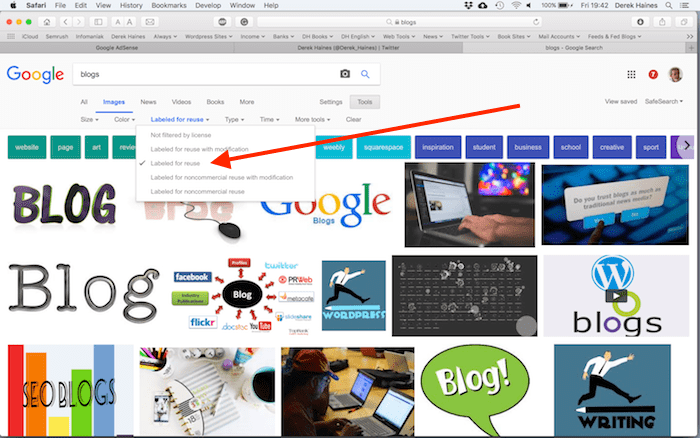
Now you can be (reasonably) sure that any image you select will be free to use, even for commercial purposes.
But is in not a cast iron guarantee. There are better ways to be sure.
2. Wikipedia Commons for public domain images
Wikipedia Commons has a lot of images. But it is not overly friendly to search and navigate.
However, you can be almost sure that you can use any image you manage to find.
Read the Reuse page for details. However, it does state that almost all content hosted on Wikimedia Commons may be freely reused.
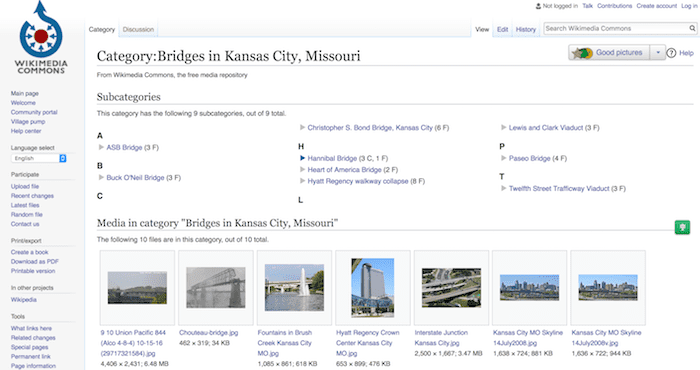
3. A better alternative is Morguefile
Morguefile offers thousands of high-quality images and is one of the most popular photo sites for bloggers.
All you need to do is type your search word and you will get hundreds of free high-resolution images.
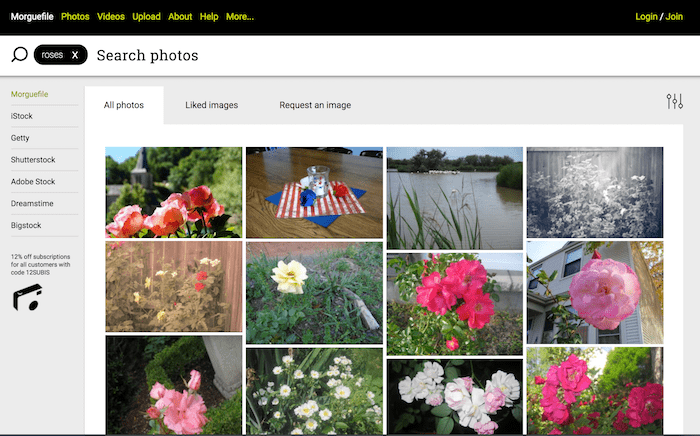
One feature I like on this site is that you can easily discover the photographer.
On the download screen, click the name at the top, and you will get more details, including the photographer’s website.
While attribution is not absolutely necessary for a blog post, it would be advisable to use the details for attribution and credits for a book cover.
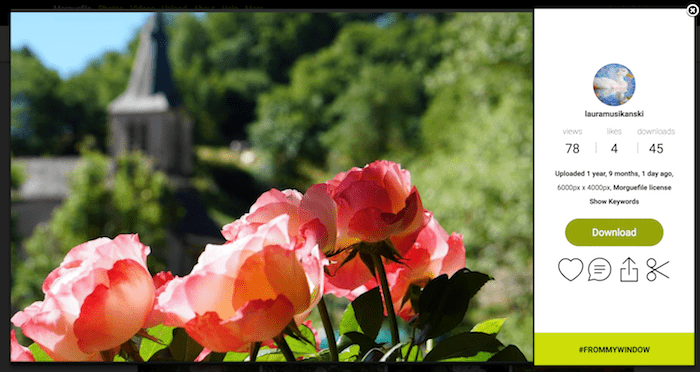
As an alternative to Morguefile, Skitterphoto offers free images but I find the selection a little limited. But it’s worth a look.
4. But my favourite free image site offers much more
You might not have heard of Pixabay, but it is one of the best sites around for bloggers looking for free images.
It has a stock of thousands of high-resolution images that are of a much higher standard than Morguefile.
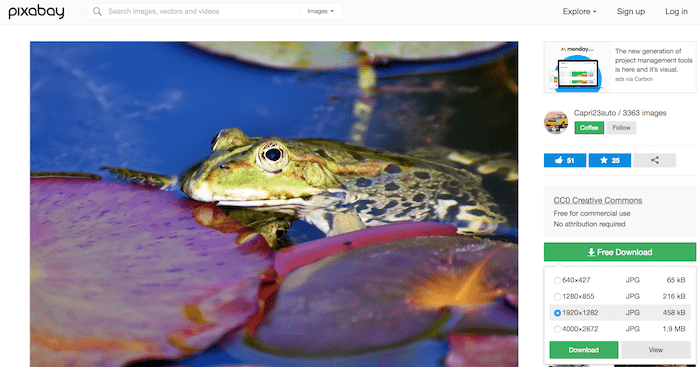
Not only does it offer stunning photos like the image above, it also has a lot of free vector graphics.
This is a huge bonus because png vector graphics usually have a transparent background, so they are easily overlaid over other images or backgrounds to create truly unique images for your blog.
If I stay with frogs, here is the result of refining the search to vector images.
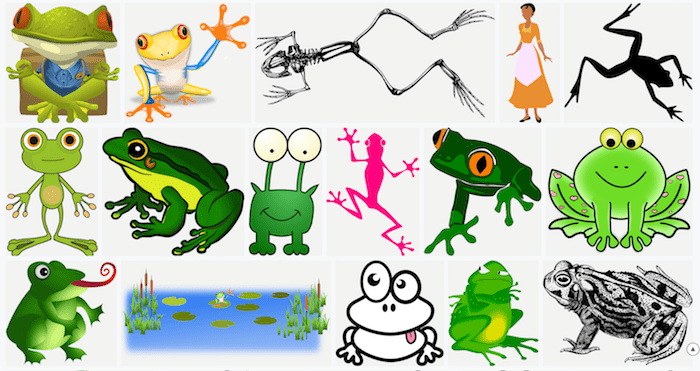
There are hundreds of sites on the Internet that offer free images, but the selection above are all good places to start.
But! Always check the reuse and licence terms on any site you use and on each individual image.
It’s better to be safe than sorry.
Now for the clever tip and neat trick you can use with free images
Downloading a free image is one thing. But making it perfect for your blog post is another.
Whatever image you grab, the size, aspect ratio and resolution may not be suitable for your blog theme.
It might also be a large file size which will slow down your site speed.
On top of all that, perhaps hundreds of other people have used the image, so it will be far from a unique and stunning image for your blog.
Let me show you how to create a striking and unique image for your blog, in less than three minutes with an online image creator.
All you need to do is register with Canva for a free account.
So, let’s do some magic with free images with Canva!
First, select a template design size that will be perfect for your blog theme.
This is super important because you won’t have to crop or reduce your Canva image once you have designed it.
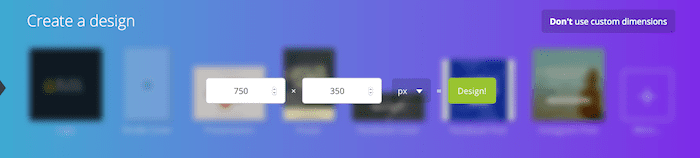
Next, upload your image or images.
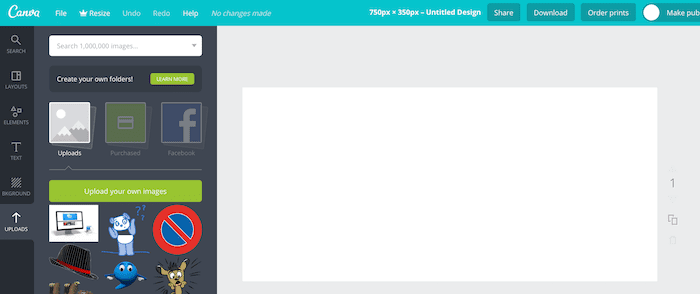
Once uploaded, click the images you want to use and they will drop into your template.
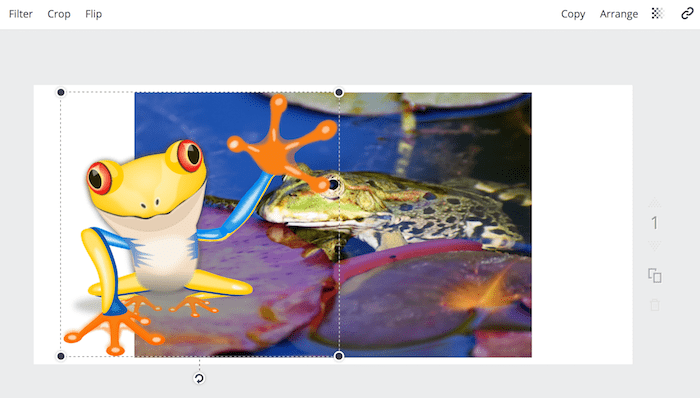
Now let’s have some fun here!
I am going to drag to resize each image and overlay the vector image over the photo and add some text.
The result is a 100% unique image.

Well, I lied about it taking three minutes. The image above took me less than a minute to create!
Set a good file name for SEO in Canva, then download your new image in png format and you are done.
If you have a self-hosted blog, you can also compress your new image to help your site speed.
Why you should always create unique images
Finding free images for blogs is super easy, but you should do a little bit of work to make them work better for your blog.
The benefits are many, but here are just a few.
1. Resizing images will suit your blog theme better and look perfect on all devices.
2. Creating unique images will make sure you are not seen as a copycat.
3. Great images attract far more social media shares.
4. Pinterest users will adore your unique images and Pin your blog posts like crazy.
5. Your blog readers will love you!
Conclusion
There is no need at all to copy, steal or inadvertently use images that are copyright protected or use restrictive licences.
The availability of free to use images is enormous, as long as you are prepared to take a few minutes to check before you download.
Then, don’t settle for just dropping an unaltered image onto your blog post.
Take the few short minutes it needs to make an image that is truly unique and that will enhance your blog post.
I am sure you will then get more visitors to your blog, and that they will return.
You Might Also Like These Articles
Previous answers to this question
This is a preview of an assignment submitted on our website by a student. If you need help with this question or any assignment help, click on the order button below and get started. We guarantee authentic, quality, 100% plagiarism free work or your money back.
 Get The Answer
Get The Answer