
Book writing software to help you be more creative and productive
Many new writers and authors start out using a word processor such as Microsoft Word or Google Docs. But word processors are not designed to help the creative writing process.
Word processing, spreadsheets and a desktop publisher are for commerce and administration and are not the best tools at all for creative thinkers.
When you decide to write a book, you would be much better advised to look for writing software that is more distraction-free and explicitly designed for writing a book.
There are a lot of software packages available for writers. However, some such as Scrivener, Ulysses, Vellum, ProWritingAid and even Word can cost you a lot of money.
If you are starting out, there are many free software alternatives that you can try. There is always a learning curve when you start using new software programs.
So it is much better if you can spend your time and not your money when you are learning.
Luckily, most of the applications in this post are easy to learn how to use and set up for a new book.
The main criteria for a good book writing are that you can write chapter by chapter or even scene by scene and that you can keep notes about your characters, events and if possible a timeline.
Another feature that is important to many writers is to have a distraction-free mode or at least reduce the clutter while you write.
Books are long, so working on one huge lump of text in one document is not only cumbersome but also prone to file and save errors.
When you try the software and online apps below, you will immediately notice the difference and understand why writing a book need a totally different approach.
To get you started, here is a selection of some very good free web-based and open source book writing tools.
1. yWriter

I have to start with yWriter because it was developed by a writer, Simon Haynes.
He explains the reason for going to all the trouble to create this software, and it should resonate with many writers.
“I really struggled with my first novel because I wrote slabs of text into a big word processor file and I just couldn’t make sense of the whole thing at once. No real overview, no easy jumping from scene to scene, nothing.”
An excellent explanation as to why word processors are not designed for writing a book.
The key feature of yWriter is that it breaks book writing into chapters and scenes. When writing a book, this is a must-have feature.
It also comes with the ability to build characters and locations.
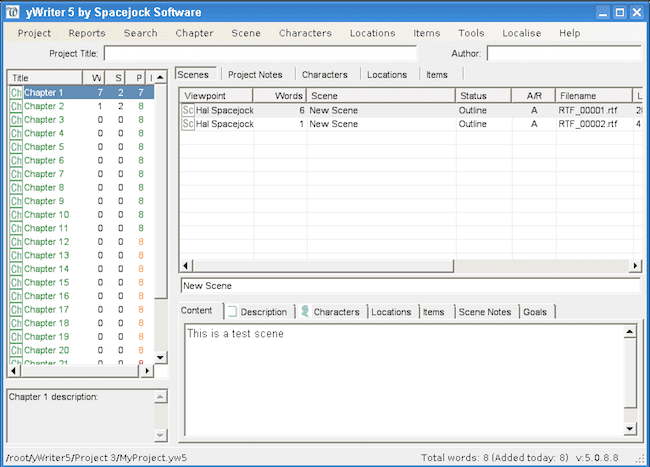
2. Focus Writer
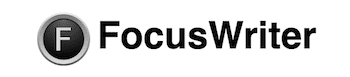
FocusWriter has one key attribute. It is about total distraction-free writing.
While it has many options you need to set things up for your writing your book, it has a hide-away interface that lets you concentrate on the one big thing you want to do. Write.
Forget about menus, toolbars, drag and drop or copy and paste with this app. There is nothing between you and your words.
It is very user-friendly, free and available for Linux, Windows, and Mac OS X.
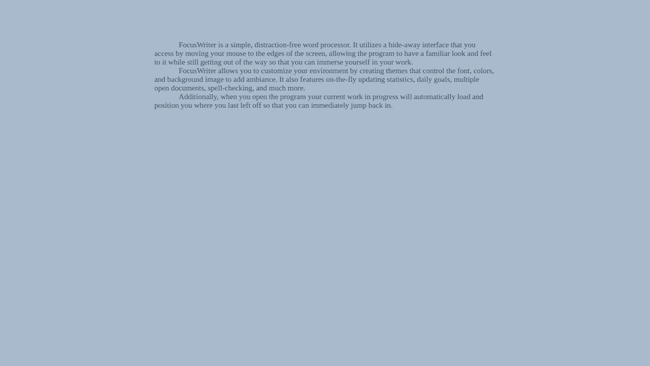
3. Manuskript

Manuskript is a feature-rich book writing tool. It has an outliner, word count, distraction-free mode and a novel assistant to help you develop characters using the snowflake method.
You can also keep track with notes about all your characters, the plot, events and places in your story which could certainly help improve your writing.
Well worth a try for any writer I believe.
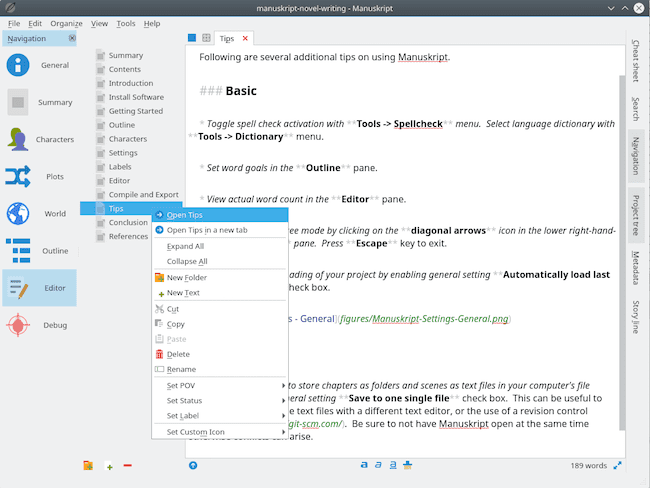
4. Sigil

Sigil is open-source, free software that is well regarded for producing e-books in epub format. In this respect, it is similar to, if not even better than Calibre.
It has multiple views including book view, code view and preview as well as a WYSIWYG editor. It also has a Table of Contents generator with multi-level heading support.
There is a metadata editor as well as spell check with default and user dictionaries.
It also supports the import of EPUB and HTML files, images, and style sheets.
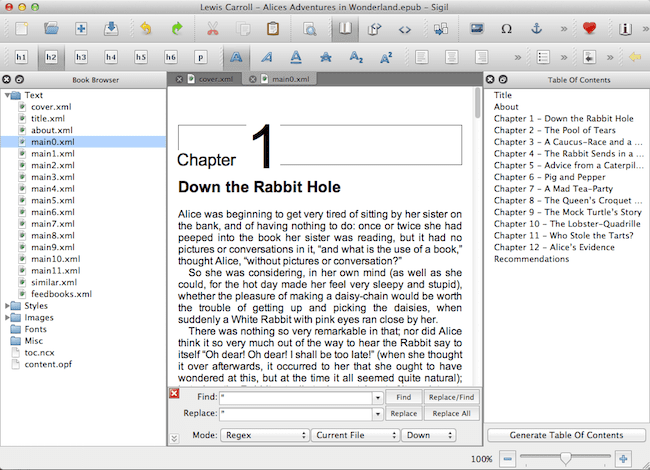
5. Wordcradle

Wordcradle is a free online novel writing tool that has a lot going for it.
You can set up projects with word count goals and how much time you want to allocate to your writing aims.
The character cards allow you to construct a profile for each one and they are set in an attractive table layout.
Index cards are a must when writing a novel, and Wordcradle is equipped to handle all your ideas and to track changes you might make to your storyline.
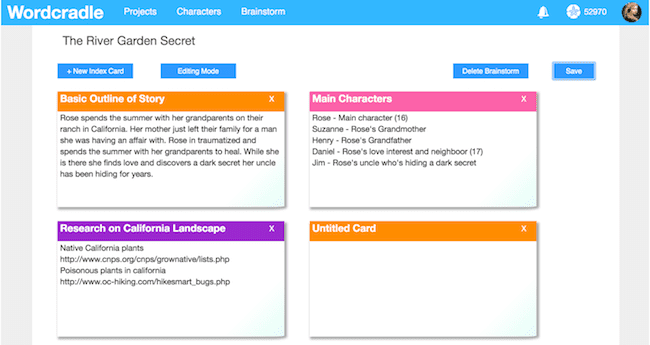
Wrap up on writing software
From the choices above, you’ll find at least one of these free apps will help you write better and be more organised no matter what your writing style.
Combined with a reliable online grammar checker like Grammarly to keep your use of adverbs, passive voice and repeated words under control, you are surely going to be writing better and writing every day.
So forget about office applications that belong to cubicle warriors, and start learning how to write a book or even a short story with tools that are specifically designed for the purpose of creative writing.
As I mentioned at the beginning of this article, there are many fine paid apps which come highly recommended but are very often more suited to professional writers.
However, there is no need to make a big investment if you are just getting started on moving away from Word and Google Docs.
Try a few of these free apps and see if they work for you and if they can help you write a book a lot better.
We also have an article listing 15 free and fun writing apps that may interest you. Take a look.
You Might Also Like These Articles
Previous answers to this question
This is a preview of an assignment submitted on our website by a student. If you need help with this question or any assignment help, click on the order button below and get started. We guarantee authentic, quality, 100% plagiarism free work or your money back.
 Get The Answer
Get The Answer